Man Page
Version 0.90:
Version 0.88 and 0.89:
Version 0.87.x:
45 Comments
Trackbacks/Pingbacks
- Rilasciato Shutter 0.87 con tante piccole novità - [...] Naturalmente queste sono solamente alcune delle possibilità da terminale introdotte con la nuova versione. Per una lista completa è…


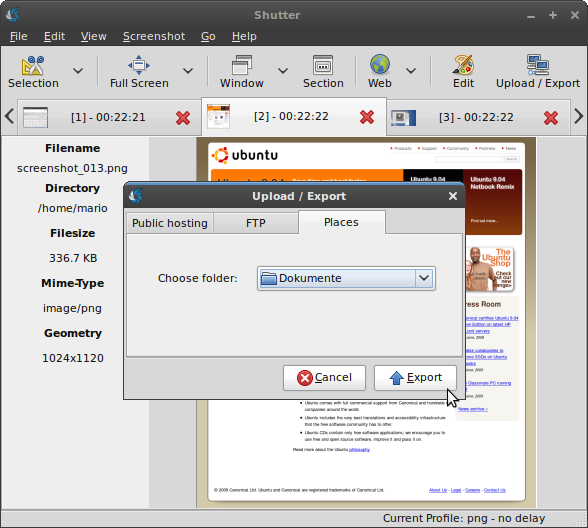
Regarding the FTP upload feature…
Is there a parameter expansion or something similar so I can have shutter tell me the url of what was just uploaded so I can quickly paste it to my recipient, something like the below where the %s would be expanded to the filename of the captured image?
URI [ ]
connection mode [ ]
username [ ]
password [ ]
website url [ http://my.ftp.com/public_images/%s ]
Pretty neat software. I cannot seem to figure out how to take a screenshot of a website that requires authentication though… any hints on how to go about doing that? I just get the login window, but what I need is what comes after login in.
Unfortunately this is not possible yet.
I see, thank you very much. Another question, is there a way of handling POST requests? There are a couple of web page workflows that I need to capture, however, the website uses POST requests…
Hm, not really. Maybe you should try one of the available browser plugins for taking screenshots of webpages in this case.
Thank you Romario.
Hi Romario..
Today I decided to involve myself in a new -well sort of- web project, which depends heavily on making screenshots from websites.
I Searched and installed/trashed many applications the whole day, and for now I can honestly say that Shutter came out on top every single feature evaluation. Kudos Romario, you have really done a great job with Shutter.
Hans
Thank you very much! I am glad you like Shutter 🙂
If I run it from CLI what is the option for give a name to the capture…. ejem shutter -??? capture.png
Please use the latest testing version of Shutter. I have implemented
that feature some days ago.
After updating you will be able to use something like:
shutter -w=skype -e -o=test.png
See ‘man shutter’ for more details.
You can find the latest builds here:
https://launchpad.net/~shutter-testing-team/+archive/ppa/+packages
I moved from Fedora 14 to Fedora 15 with Gnome3. With Gnome3 I cannot take any screenshots anymore. With Gnome3 the key to execute the shooting of the selection is not working.
The only way to escape from shutter is to switch to a console and kill the shutter process.
I even reassigned the shortcut to F12, but that did not improve the situation.
Nevertheless, although I am not able to use shutter right now, I really like the tool. I was a great helper with Gnome2 and I think, it will also be again with Gnome3.
Sounds like a bug in Shutter that was solved some time ago. The version in Fedora’s repositories is heavily outdated.
Due to the fact that shutter is written in perl, you can also download
the sources and try to install the dependencies manually. There is no
compilation needed.
Dont’ uninstall the regular Shutter package, because it installs the
majority of needed dependencies.
1) Get the latest version:
/wp-content/uploads/releases/tars/
2) Go to the download directory and open a terminal
3) tar xfvz shutter-0.87.2.tar.gz
4) cd shutter-0.87.2/
5) bin/shutter
You will also need Gtk2::Unique
http://search.cpan.org/~potyl/Gtk2-Unique-0.05/lib/Gtk2/Unique.pm
Do you know how to install CPAN-packages?
Btw, I have already contacted fedora’s maintainer some time ago. He
currently does not respond.
Great software !
I am trying to use it with a command line where I would impose the name of the output file:
shutter -a mywindow.png
But I always obtain the message:
ERROR: unknown command or filename mywindow.png
How can I do ?
Thank you.
It is currently not possible to specify a filename via command line. Shutter uses the value that is configured in Shutter’s preferences.
You can load a specific profile like this (not needed if you don’t use profiles):
shutter -a -p=myprofile
Maybe we should add this option in a future release.
[…] Man Page (version 0.87 and higher) | Shutter – Feature-rich Screenshot Tool […]
If I run it from CLI what is the option for give a name to the capture…. ejem shutter -??? capture.png
It is currently not possible to specify a filename via command line. Shutter uses the value that is configured in Shutter’s preferences.
You can load a specific profile like this (not needed if you don’t use profiles):
shutter -a -p=myprofile
Maybe we should add this option in a future release.
This tool is FABULOUS.
I wish there will be one day video recording capabilities in shutter. If not, that is fine. Camtasia has no equivalent on Linux. Shutter could be the killer application with video recording.
I use it very often and love it.
A big applause to the developer. I have been using shutter since its infancy, now it’s a mature product. Great job. Tx again
Thank you very much. I am glad you like Shutter. I don’t think that there will be video recording any time soon because we do not have enough man-power.