Third Party Packages
Arch Linux
A package for Arch Linux is available in the AUR (Arch User Repository).
Bodhi
Shutter is available in the Bodhi repositories.
Debian
There are official Debian packages available (currently in the unstable and testing distrubution):
You can install it by using the package manager or the following command:
apt-get install shutter
Fedora
Shutter is available in Fedora’s official repository, so just install it with:
yum install shutter
Frugalware Linux
A package for Frugalware is offered here.
Gentoo
Shutter is included in Gentoo Portage, so just install it with:
emerge shutter
Linux Mint
A description and reviews can be found here. You can install it by using the package manager or the following command:
sudo apt-get install shutter
Mandriva/Mageia
Here you can find some packages for Mandriva.
You might also want to have a look at the MIB project’s website. In order to add the repository to your system go to http://urpmi.mandriva.ru/?language=en.
openSUSE
A package for openSUSE can be found here.
PCLinuxOS
Packages for PCLinuxOS are offered here.
Red Hat Enterprise Linux (and Derivatives like CentOS, Scientific Linux etc.)
One of our users (Nux) provides a small repository for RHEL 6. The repository is designed to coexist with Fedora’s EPEL repository.
In order to add those repos to your system and install Shutter you can use the following commands:
rpm -Uvh http://download.fedoraproject.org/pub/epel/6/i386/epel-release-6-8.noarch.rpm
rpm -Uvh http://li.nux.ro/download/nux/dextop/el6/x86_64/nux-dextop-release-0-1.el6.nux.noarch.rpm
yum install shutter
Slackware
A package for Slackware can be found here.
aptosid (formerly known as Sidux)
Due to the fact that aptosid is based on Debian’s unstable tree (called “sid”) there are official packages as well.
You can install it by using the package manager or the following command:
apt-get install shutter
Ubuntu
Karmic Koala (9.10) is the first version of Ubuntu that includes official Shutter packages (universe – community maintained section):
You can install it by using the package manager or the following command:
sudo apt-get install shutter
48 Comments
Trackbacks/Pingbacks
- Shutter, capturando tu escritorio « The Linux Force - [...] www.shutter-project.org [...]
- Unixmen » Shutter 0.87 is released! - [...] - For other Linux distribution, visit the download page [...]
- Shutter: Το δυναμικό screenshot tool με νεα αναβαθμισμένη έκδοση - [...] DOWNLOAD SHUTTER [...]
- Ubuntu Musings» Blog Archive » Taking screen captures with Shutter - [...] there are a few ways to do that. You can find links to downloads for various Linux distros here.…
- Shutter: Βελτιωμένη έκδοση του screenshot tool (η του μικρού Gimp!) - [...] όμως να επιλεξετε το πακέτο, ανάλογα τη διανομη σας,από τη Download Page του.-Για Ubuntu, Mint και γενικότερα deb based…


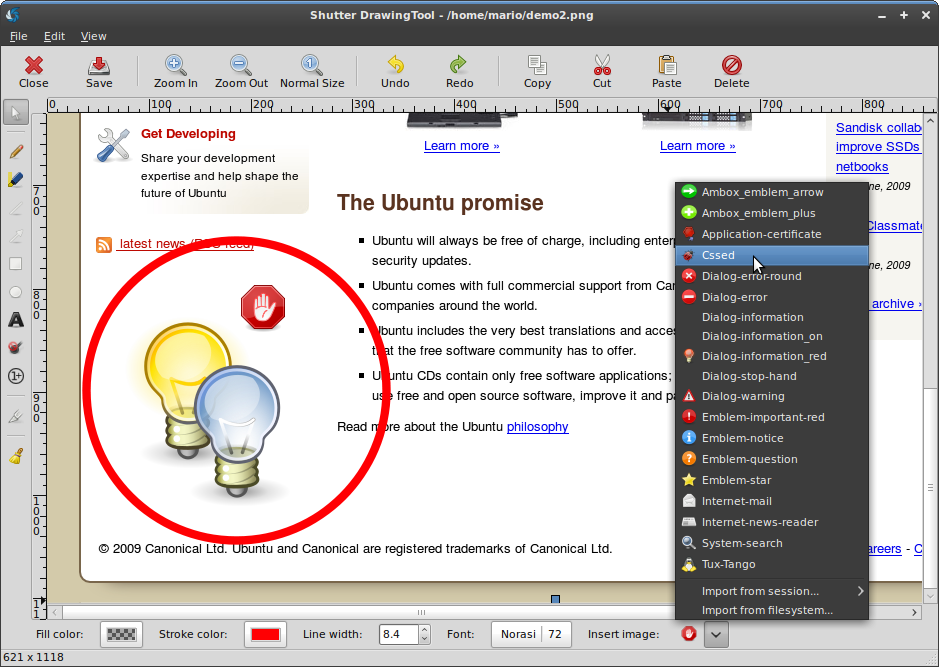
I have verified I have epel and nux repos enabled.
repo id repo name status
epel Extra Packages for Enterprise Linux 6 – x86_64 8,351
nux-dextop Nux.Ro RPMs for general desktop use 1,167
I too get dependency errors when running yum install shutter
–> Finished Dependency Resolution
Error: Package: shutter-0.89.1-2.el6.nux.noarch (nux-dextop)
Requires: perl(XML::Simple)
Error: Package: shutter-0.89.1-2.el6.nux.noarch (nux-dextop)
Requires: perl(JSON)
Error: Package: perl-Net-Dropbox-API-1.8-3.el6.nux.noarch (nux-dextop)
Requires: perl(JSON)
Error: Package: shutter-0.89.1-2.el6.nux.noarch (nux-dextop)
Requires: perl(Image::Magick)
Error: Package: shutter-0.89.1-2.el6.nux.noarch (nux-dextop)
Requires: perl(File::Which)
You could try using –skip-broken to work around the problem
You could try running: rpm -Va –nofiles –nodigest
Hello,
I just booted the Centos LiveCD in a VM and installed shutter without problems: http://fpaste.org/ETvI/
Are you sure you do not have some other repos installed, packages excluded in yum configuration or anything that may lead to this problem?
I am also having the same dependency issues. Verbatam. I have EPEL working fine and have installed many other things from there.
-> yum repolist
Loaded plugins: product-id, refresh-packagekit, rhnplugin, security,
: subscription-manager
*Note* Red Hat Network repositories are not listed below. You must run this command as root to access RHN repositories.
google-chrome/primary | 1.4 kB 00:00
google-chrome 3/3
virtualbox/primary | 4.9 kB 00:00
virtualbox 17/17
repo id repo name status
epel Extra Packages for Enterprise Linux 6 – x86_64 8,425
google-chrome google-chrome 3
nux-dextop Nux.Ro RPMs for general desktop use 1,183
rpmforge RHEL 6Workstation – RPMforge.net – dag 4,458
virtualbox Oracle Linux / RHEL / CentOS-6Workstation / x86_64 – Virtua 17
repolist: 14,086
sudo yum install shutter
–> Finished Dependency Resolution
Error: Package: perl-Net-Dropbox-API-1.8-3.el6.nux.noarch (nux-dextop)
Requires: perl(JSON)
Error: Package: shutter-0.89.1-2.el6.nux.noarch (nux-dextop)
Requires: perl(File::Which)
Error: Package: shutter-0.89.1-2.el6.nux.noarch (nux-dextop)
Requires: perl(XML::Simple)
Error: Package: shutter-0.89.1-2.el6.nux.noarch (nux-dextop)
Requires: perl(JSON)
Error: Package: perl-WWW-Mechanize-1.66-1.el6.rf.noarch (rpmforge)
Requires: perl(Test::Warn) >= 0.11
Error: Package: shutter-0.89.1-2.el6.nux.noarch (nux-dextop)
Requires: perl(Image::Magick)
Unfortunately I cannot simply “boot to a live cd”…
The live cd was only to show that it installs fine on a virgin Centos 6. You need my repo nux-dextop and EPEL enabled, I can’t say if it works with other repos. I would try to and install with rpmforge repo disabled, or even better remove all packages from this repo if you can afford it.
Help I’m tryng to install on RHEL 6, but I’m getting the next errors:
Error: Package: shutter-0.89.1-2.el6.nux.noarch (nux-dextop)
Requires: perl(Image::ExifTool)
Error: Package: perl-Net-Dropbox-API-1.8-3.el6.nux.noarch (nux-dextop)
Requires: perl(Mouse)
Error: Package: perl-Net-Dropbox-API-1.8-3.el6.nux.noarch (nux-dextop)
Requires: perl(Net::OAuth)
Error: Package: shutter-0.89.1-2.el6.nux.noarch (nux-dextop)
Requires: perl(Path::Class)
You could try using –skip-broken to work around the problem
You could try running: rpm -Va –nofiles –nodigest
I have added the Nux repo mentioned above, but still no lucky!
I used the rpm -Uvh http://li.nux.ro/download/nux/dextop/el6/x86_64/nux-dextop-release-0-1.el6.nux.noarch.rpm to download the code but when I try to run yum install shutter I get errors indicting that some dependencies are missing
–> Finished Dependency Resolution
Error: Package: shutter-0.89.1-2.el6.nux.noarch (nux-dextop)
Requires: perl(Image::ExifTool)
Error: Package: perl-Net-Dropbox-API-1.8-3.el6.nux.noarch (nux-dextop)
Requires: perl(Mouse)
Error: Package: perl-Net-Dropbox-API-1.8-3.el6.nux.noarch (nux-dextop)
Requires: perl(Net::OAuth)
Error: Package: shutter-0.89.1-2.el6.nux.noarch (nux-dextop)
Requires: perl(Path::Class)
Did you enable the epel-repository?
Fermin,
I think you don’t have EPEL enabled, please follow the instructions accordingly.
Is this still functional? I tried to install in my RHEL 6 system and got:
nux-dextop | 2.7 kB 00:00
nux-dextop/primary_db | 647 kB 00:04
http://li.nux.ro/download/nux/dextop/el6/x86_64/repodata/primary.sqlite.bz2: [Errno -1] Metadata file does not match checksum
The repo is still functional and the package should work.
If you get yum errors try a “yum clean all”.
Don’t forget to also enable the EPEL repo, there are some deps in there.
Are there plans for a CentOS version of Shutter?
Thanks
Regards
Pierre
No, we have no plans for providing CentOS packages. There are packages for all major distributions and they are all provided by the community. If you know any CentOS packager, please let us know. It should not be a big problem.
I have a small repo for EL6 that also includes shutter (great software btw!):
rpm -Uvh http://li.nux.ro/download/nux/dextop/el6/x86_64/nux-dextop-release-0-1.el6.nux.noarch.rpm && yum install shutter
Great, thanks. Do you mind if I add it to the list? The dependencies are resolved automatically when installing from your repo?
Romario, yes you can add it to the list. Dependencies should be resolved automatically though my repo is designed to coexist with the FedoraEPEL one so that one might need enabling as well. In case of problems drop an email to rpm at li.nux.ro
Just to clarify, is this a centos version? Is it still accessible?
@Romario:
Imho better modify the command to also include EPEL:
“rpm -Uvh http://download.fedora.redhat.com/pub/epel/6/i386/epel-release-6-5.noarch.rpm http://li.nux.ro/download/nux/dextop/el6/x86_64/nux-dextop-release-0-1.el6.nux.noarch.rpm && yum install shutter”
@Meta – yes this should also work for Centos 6, Scientifix Linux 6, Puias 6, Oracle blah linux 6 etc.
The repo was down for a while as I replaced the machines it was hosted on. Sorry about that.
thanks dude, i use this tool on work and recently switched from Kubuntu to CentOS.