FAQ & Help
- I want Shutter to be the default tool to take screenshots with. How do I do that?
Shutter provides a built-in functionality to setup the global shortcuts if you are using GNOME. A detailed description and solutions for other desktop environments are avaiable here. - I want to open my screenshot in an external application but the ‘Open with’ menu entry is empty. Why are my installed apps not listed here?
You don’t seem to have any mimeinfo.cache files. Try running the update-desktop-database command. If you don’t have this command you should install the desktop-file-utils package. - Are there any plans to develop Shutter for Window, Mac OS or any other platform that is not GNU/Linux (or related)?
I totally agree that supporting as many platforms as possible should be a target for most software projects nowadays, but there are some good – in my opinion – reasons against this in some special cases.
One of the most important things is that Shutter depends on software components that are only available on Linux and comparable platforms (e.g. some gnome libraries and especially a fully working X-Server). Shutter is using xlib calls in many cases to perform the various tasks of taking screenshots. Most parts of the application had to be rewritten when multi-platform would be a future goal. Currently this project is a two men project and it is just impossible to “implement new features and improving the app” AND “spending months in writing several backends to support more platforms”.
Another reason that comes to my mind is that there are already a lot screenshot taking applications for windows (freeware and professional software). I am unsure if the huge amount of work would be worth it. The fact that there was no dedicated screenshot application for Linux was one of the main reasons for starting Shutter and I am still convinced that it is useful for a lot of people who need some more features than offered by standard tools.Nevertheless, this is an open-source project and anyone could start a port of Shutter at any time…to any platforms possible. I am always willing to assist where I can.
See more help topics:
134 Comments
Trackbacks/Pingbacks
- برنامج تصوير الشاشة Shutter لنظام أوبونتو - العرب سوفت - […] هنــا كذلك يمكنك زيارة صفحة الأسئلة الشائعة من صفحة الأسئلة الشائعة للبرنامج […]
- أفضل برنامج تصوير الشاشة لنظام أوبونتو - العرب سوفت - […] هنــا كذلك يمكنك زيارة صفحة الأسئلة الشائعة من صفحة الأسئلة الشائعة للبرنامج […]


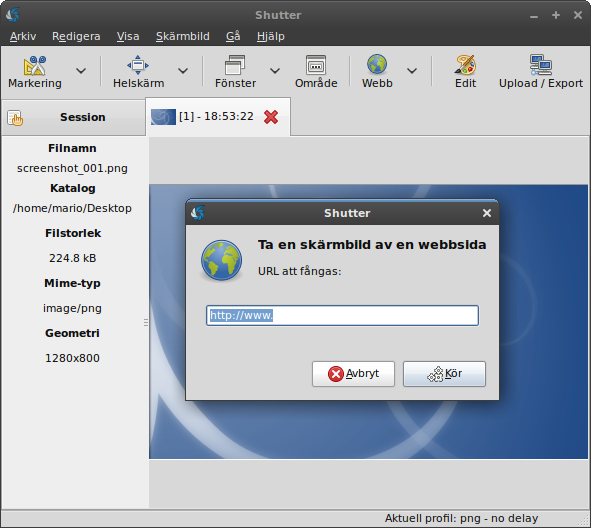
thanks for this great software. but i have problem with edit feature which i have to install libgoo-canvas-perl on my linux mint. after installed, the edit feature still can’t not be used. please respond ASAP.
I had Shutter working with the edit feature in Mint 17.1 Cinnamon. I love it. When I built a new computer, I installed Mint 17.2 and Shutter. Now, the edit doesn’t work. I have installed libgoo-canvas-perl. I can’t find a fix anywhere. The Mint forum just says “install libgoo-canvas-perl”. Any help?
Duh! Never mind. You have to have an image loaded before the Edit button activates.
For anyone else looking to enable the Edit feature of Shutter on OpenSuse 13.2 Tumbleweed who is missing the libgoo-canvas-perl package the OpenSuse package is called perl-Goo-Canvas. Hope it helps others.
I just came a cross of shutter today and it is amazing fantastic fabulous! I was a windows user and just switch to Linux couple weeks ago and still getting used to it and shutter truly satisfied all I need in terms of screen shoot and editing!thanks so much for the hard and good work os the shutter developers and more thanks for doing this as open souce so that we could use it freely! thank you all so much!
Bismillahirrahmanirrahim.
I just want to say thank you, Shutter Developer. I have used Shutter since 2010 and it is a great software. It has complete features to replace ScreenshotCaptor from Windows on Linux. Thank you.
Shutter behaves AS expected, but in an extremely slow way. If i activate Screenshot Hof rectangle for example, it will take about 40s until the rectangle is shown. Doing the shot results in a black rectangle. Is this a known issue already Ort do you need some Nord detailed infos?
I’m new to Linux/Ubuntu and one of the first things I missed was my SnagIt screen capture. Your app comes close, but I want to send my capture straight to my printer. I can’t find this option. Am I overlooking it?
Next screenshot tool? For what?
Hello!
I could find the “draw a rectangle with rounded corners” tool, only with sharp corners. Can you please specify whether this feature is supported or is planned to be released?
It is planned, yes.