FAQ & Help
- I want Shutter to be the default tool to take screenshots with. How do I do that?
Shutter provides a built-in functionality to setup the global shortcuts if you are using GNOME. A detailed description and solutions for other desktop environments are avaiable here. - I want to open my screenshot in an external application but the ‘Open with’ menu entry is empty. Why are my installed apps not listed here?
You don’t seem to have any mimeinfo.cache files. Try running the update-desktop-database command. If you don’t have this command you should install the desktop-file-utils package. - Are there any plans to develop Shutter for Window, Mac OS or any other platform that is not GNU/Linux (or related)?
I totally agree that supporting as many platforms as possible should be a target for most software projects nowadays, but there are some good – in my opinion – reasons against this in some special cases.
One of the most important things is that Shutter depends on software components that are only available on Linux and comparable platforms (e.g. some gnome libraries and especially a fully working X-Server). Shutter is using xlib calls in many cases to perform the various tasks of taking screenshots. Most parts of the application had to be rewritten when multi-platform would be a future goal. Currently this project is a two men project and it is just impossible to “implement new features and improving the app” AND “spending months in writing several backends to support more platforms”.
Another reason that comes to my mind is that there are already a lot screenshot taking applications for windows (freeware and professional software). I am unsure if the huge amount of work would be worth it. The fact that there was no dedicated screenshot application for Linux was one of the main reasons for starting Shutter and I am still convinced that it is useful for a lot of people who need some more features than offered by standard tools.Nevertheless, this is an open-source project and anyone could start a port of Shutter at any time…to any platforms possible. I am always willing to assist where I can.


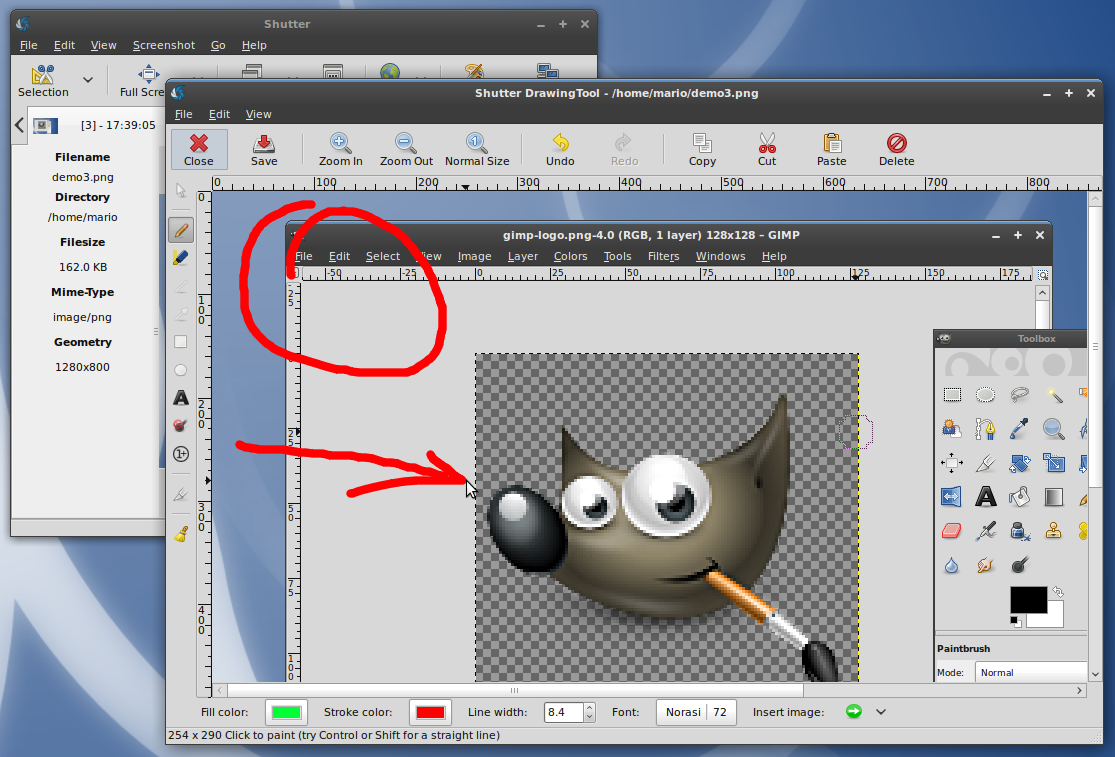
For some reason whenever I go to take a screenshot with shutter my desktop blanks before the screenshot is taken, so that all I get is a screenshot of my background color. I’m running Ubuntu 12.04 – any ideas?
Ati graphics card?
yes, ATI Whistler XT [AMD Radeon HD 6700M Series]
And your question gives me a hint. When I try running fglrxinfo I get a segmentation fault. I’m going to try going through the process at https://help.ubuntu.com/community/BinaryDriverHowto/ATI to see if I can resolve this.
Sadly that didn’t do it, even after cleaning up my ATI driver issue still get the same symptoms with Shutter. Any suggestions on how I might resolve the issue?
fglrxinfo shows:
OpenGL vendor string: Advanced Micro Devices, Inc.
OpenGL renderer string: AMD Radeon HD 6700M Series
OpenGL version string: 4.2.11903 Compatibility Profile Context FireGL
Yes, only using the free drivers helps in this case. Still looking for a real solution.
I have this error : Can’t locate File/Copy.pm in @INC since a couple of weeks
I have libfile-which-perl installed.
File::Copy is part of the standard Perl distribution. Please try to reinstall the packages perl and perl-base.
Hi guys,
Shutter is really a great app. One thing that I miss is the ability to authenticate while taking shots of the http basic auth secured web pages.
I use shutter to verify if the layouts of our webprojects were prepared exactly according to the graphic design. As most of those projects are secured with http basic auth before public launch I am not able to perform one quick ‘page-shot’ of the site being developed.
Shutter is using gnome-web-photo for capturing websites and gnome-web-photo does not support this. In this case I’d recommend using one of the available browser-plugins.
Hi people:
Regarding the windows/other OS version. Right maybe there are well written screenshots on the other ones; but people also looks for UI (training), knowledge re-use. So is easy to figure out; why so many people is asking about a windows version… there is no re-training so cross-platform (at least from the features/capabilities, UI point of view).
How does one use profiles please?
I tried copying the files, accounts.xml, settings.xml and sessions.xml from ~/.shutter to a new directory, say /tmp/somefolder
But
$ shutter -p=’/tmp/somefolder’ &
[1] 7106
$ WARNING: Net::DBus::GLib is missing –> Ubuntu One support will be disabled!
WARNING: Gtk2::AppIndicator is missing –> there will be no icon showing up in the status bar when running Unity!
ERROR: settingsfile /home/thorsen/.shutter/profiles//tmp/somefolder/Shutter.xml does not exist
Usually you create profiles via Shutter’s preferences window. Alt+P when you are in the main window opens the preferences dialog. On the top of the window you can save the current settings to a profile. The name of the profile can then be used when launching Shutter via terminal (-p). Does that help?
What are the available variables to the Preferences|Save|Filename field? (And where is the dang manual? The webpage “man” page is just a dang changelog, and Help|Get Online Help.. doesn’t do anything?)
It is not a changelog – it is Shutter’s man page. It says:
There are several wildcards available, like
%Y = year
%m = month
%d = day
%T = time
$w = width
$h = height
$name = multi-purpose (e.g. window title)
$nb_name = like $name but without blanks in resulting strings
$profile = name of current profile
$R = random char (e.g. $RRRR = ag4r)
%NN = counter
The string is interpretted by strftime. See man strftime for more examples.
As an example: shutter -f -e -o './%y-%m-%d_$w_$h.png' would create a file named '11-10-28_1280_800.png' in the current directory.
It looks like a great program yet not one that answers my needs. I’m looking for an alternative to Snagit (and Windows) and there just is not one for Ubuntu. I need it to take a screen capture every 18 minutes or so over an 8 to 10 hour period. Then I go through the catalogue of all the pictures for the info I want. I really, really would hate to have to go back to the subpar Windows, but I use this every night.
@Bob, no reason why it can’t be done through a cron job that runs shutter with command line options such as ‘shutter -f’ … although I don’t think you can control a cron job to run between specific time periods, but you can certainly ask it to run every 18 minutes of every day.
Perhaps shutter can be used fr this but maybe a GUI app is overkill. Here’s how I do this anyway. In a terminal something like this (or put it in a script file):
$ while :; do scrot `date +%Y.%m.%d-%H:%M:%S`.png; sleep 1080; done
A series of date stamped png files, 1 every eighteen minutes (“1080” seconds)
If you don’t have scrot installed it ought to be in your package manager, so for Debian/Ubuntu for example:
$ sudo apt-get install scrot
Thanks SO MUCH for the quick reply, but I don’t think its a bug. It works as you describe. I’m just trying to avoid initializing the plugins all together.
I don’t use them, so why load/initialize them?
Please don’t worry too much, if that’s just the way it is. I just thought there might be an easy way to delete/remove all the plugins that I don’t use.
Yeah, but the initialization should only happen once (e.g. when updated to a newer version) and not every time you reboot your computer. Hence, please try the steps below and reboot your computer in order to check if it solves the problem.
Well, don’t know. Its not doing it now. I quit and restarted shutter, no extra plugin load. I logged out and back in, no extra plugin loads. I rebooted, no plugin loads.
Seems to be working perfectly.
Is there something I can do if it happens again to help track it down? ( ubuntu 11.04, installed from PPA, version: 0.88.1~ppa3~natty1 )
thanks for your time, hate that it was a waste…
No thanks, I already know how to fix it. The time was not wasted because your problem is now solved. No need to worry 😉
I love shutter, but when it loads at login, I have to watch all the plugins that I never use load. I deleted the plugins folder, but it just got recreated. Is there any way to unload the plugins I don’t need?
This sounds like a bug. Please check the following:
1) Launch Shutter (the plugins are initialized)
2) Quit Shutter via File->Quit
3) Launch Shutter again (it should appear without loading the plugins)
Does that help?
Hi guys,
I’ve just run into this :-
“Can’t locate File/Which.pm in @INC… at /usr/bin/shutter line 129.”
I’m on Kubuntu 11.10
It was working fine before…
I use it nearly every day of my life 😉
Any heads-up appreciated.
You need to install the package libfile-which-perl. All the needed dependencies are listed here: /downloads/dependencies/