FAQ & Help
- I want Shutter to be the default tool to take screenshots with. How do I do that?
Shutter provides a built-in functionality to setup the global shortcuts if you are using GNOME. A detailed description and solutions for other desktop environments are avaiable here. - I want to open my screenshot in an external application but the ‘Open with’ menu entry is empty. Why are my installed apps not listed here?
You don’t seem to have any mimeinfo.cache files. Try running the update-desktop-database command. If you don’t have this command you should install the desktop-file-utils package. - Are there any plans to develop Shutter for Window, Mac OS or any other platform that is not GNU/Linux (or related)?
I totally agree that supporting as many platforms as possible should be a target for most software projects nowadays, but there are some good – in my opinion – reasons against this in some special cases.
One of the most important things is that Shutter depends on software components that are only available on Linux and comparable platforms (e.g. some gnome libraries and especially a fully working X-Server). Shutter is using xlib calls in many cases to perform the various tasks of taking screenshots. Most parts of the application had to be rewritten when multi-platform would be a future goal. Currently this project is a two men project and it is just impossible to “implement new features and improving the app” AND “spending months in writing several backends to support more platforms”.
Another reason that comes to my mind is that there are already a lot screenshot taking applications for windows (freeware and professional software). I am unsure if the huge amount of work would be worth it. The fact that there was no dedicated screenshot application for Linux was one of the main reasons for starting Shutter and I am still convinced that it is useful for a lot of people who need some more features than offered by standard tools.Nevertheless, this is an open-source project and anyone could start a port of Shutter at any time…to any platforms possible. I am always willing to assist where I can.



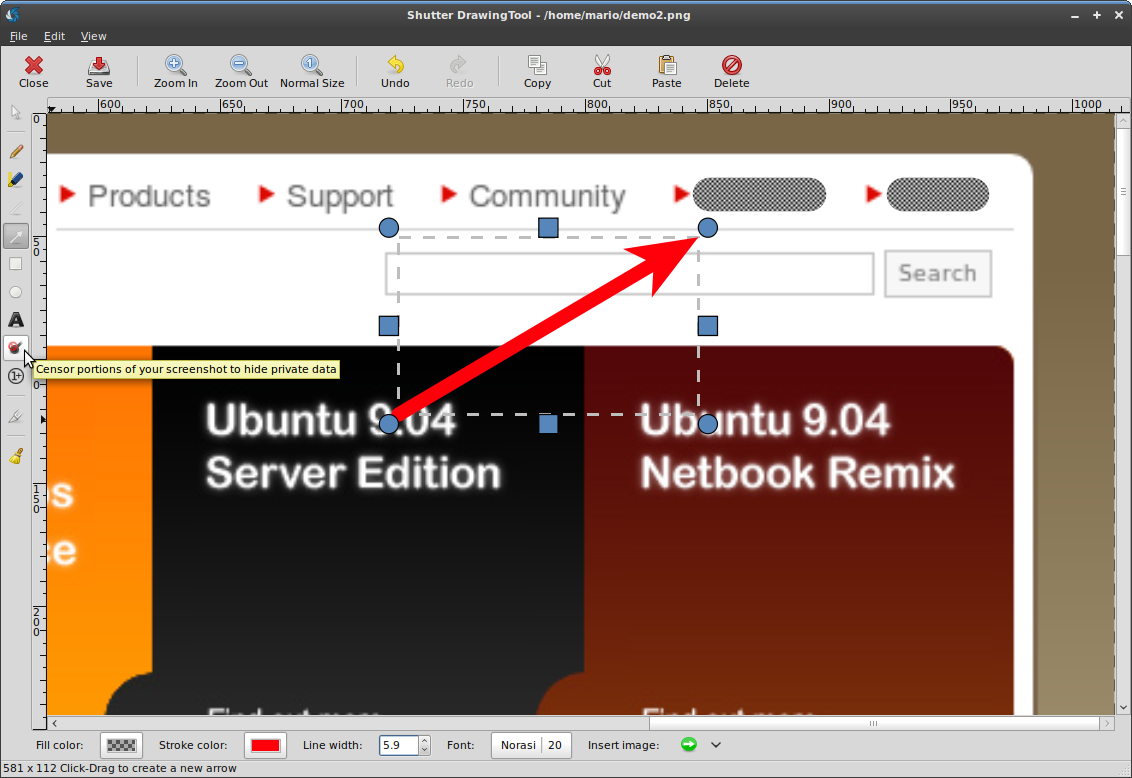


Edit “I can click none of them”
Capture menus/sub-menu.
Sorry, that does not work for me. I need to capture menus > sub-menus for sofware documentation.
I have set a delay 5 s. and use section. Let’s take a web browser app (i.e. FF) if I position the cursor on the menu bar, I click none of them. I cannot even select the menu bar itself. Shutter will print the visible part of the web page on my screen.
Little help please.
Don’t mind
Btw, capturing a menu will be a lot easier in the next version of Shutter:
https://bugs.launchpad.net/shutter/+bug/415917
Oops, I just saw the delay functionality is already there, sorry about that. Now it’s an even greater product!
This is an excellent tool! However I can’t use it exclusively because it doesn’t have the delay functionality. If I want a screenshot of a menu, how can I do that? Come on, put in the delay… how hard can it be!
Thanks for a great product.
@Buzzy
That’s tricky sometimes, you are right. There are several problems here, e.g. hotkeys do not work when menus are in focus. Currently the easiest way of doing this is to take a screenshot with a delay of e.g. 5 seconds, open the menu after selecting the window and crop the screenshot (using the “Edit” function) afterwards.
But I am pretty sure we’ll find an easier way of doing this in future versions.
I’m really loving Shutter; it’s been very helpful in preparing instructional materials. However, I’ve been having a hard time getting Shutter to capture menus, both drop-down and right-click menus. Is there a simple way to do this? Am I missing something?
@Opensource Obscure
I am afraid this is not possible at the moment. But I like the idea and we might add that feature in future releases of Shutter.
Hey Romario,
thanks for this application!
Is it possibile to automate screenshots? I’d like to grab a screenshot every 1 minute and also have the files being automatically uploaded.
I use virtual environment like Opensim and Second Life and this would give me the ability to show on the web what’s happening inside the virtual environments.
@rulet
https://answers.launchpad.net/shutter/+question/76147