FAQ & Help
- I want Shutter to be the default tool to take screenshots with. How do I do that?
Shutter provides a built-in functionality to setup the global shortcuts if you are using GNOME. A detailed description and solutions for other desktop environments are avaiable here. - I want to open my screenshot in an external application but the ‘Open with’ menu entry is empty. Why are my installed apps not listed here?
You don’t seem to have any mimeinfo.cache files. Try running the update-desktop-database command. If you don’t have this command you should install the desktop-file-utils package. - Are there any plans to develop Shutter for Window, Mac OS or any other platform that is not GNU/Linux (or related)?
I totally agree that supporting as many platforms as possible should be a target for most software projects nowadays, but there are some good – in my opinion – reasons against this in some special cases.
One of the most important things is that Shutter depends on software components that are only available on Linux and comparable platforms (e.g. some gnome libraries and especially a fully working X-Server). Shutter is using xlib calls in many cases to perform the various tasks of taking screenshots. Most parts of the application had to be rewritten when multi-platform would be a future goal. Currently this project is a two men project and it is just impossible to “implement new features and improving the app” AND “spending months in writing several backends to support more platforms”.
Another reason that comes to my mind is that there are already a lot screenshot taking applications for windows (freeware and professional software). I am unsure if the huge amount of work would be worth it. The fact that there was no dedicated screenshot application for Linux was one of the main reasons for starting Shutter and I am still convinced that it is useful for a lot of people who need some more features than offered by standard tools.Nevertheless, this is an open-source project and anyone could start a port of Shutter at any time…to any platforms possible. I am always willing to assist where I can.



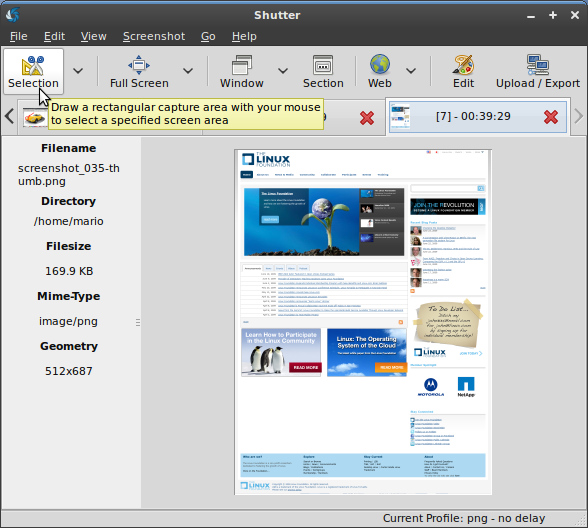


How to make a screanshot of all site window not just part which is seing on the monitor screan (I mean scrolling vertically and horizontally)?
@Romario
Thanks Romario, it did help indeed.
@Antonio
Of course! Once we get one.
Thanks! Could this list of wildcards be put into a help file on the program?
@Antonio
You can use all wildcards listed here:
http://www.opengroup.org/onlinepubs/007908799/xsh/strftime.html
You would like to use %D in your filename to append the date for example.
How do you append the date to the filename instead of the number?
@detlef
Does this answer your question?
https://answers.launchpad.net/shutter/+question/72118
I think we have to change the save behavior in order to avoid those problems.
@Bob Smith
I totally agree that this a very important feature. There is already a bug targeting this issue. So please stay tuned:
https://bugs.launchpad.net/shutter/+bug/343674
Btw, Shutter does already work exactly as Screengrab! on webpages.
Without the ability to capture with scroll (including the areas of a document/page currently hidden because it is larger than application’s window), this application is of little use. However, for those who need it, install the Screengrab! extension in Firefox. At least you’ll be able to get captures with scroll on web pages, where it’s needed most. For everything else, as far as I can tell there is not a single app for Linux that will capture with scroll. This is needed badly.
Hi, first of all thanks for this great tool. I am truely looking forward to its feature-rich future. At present I am having a little problem with version 0.70.2 running with Kubuntu 8.10 and KDE 4.2: When launching shutter it does not use the preferences saved either as Default or with a different Name, but always returns to the Factory Default. Like with previous Snagit, I prefer to record all captures in a distint directory with filenames set to %Y%m%d–%NNN. Once set in preferences and saved, shutter perfectly behaves as intended. After reboot all these settings are “lost” and if saved with a filename different from Default, again nothing is applied to remedy the situation.
Perhaps I overlooked something and would be pleased if someone can point me in the right direction.
Detlef