Downloads
Shutter is available for any major GNU/Linux distribution and can be installed using your package manager. If you want to upgrade to the latest release, you can find installation instructions in our download section.
Ubuntu PPA repository (recommended):
We are using Launchpad to distribute the different versions of Shutter. If you’re on Ubuntu, you can install it by clicking below:
Alternatively, add our PPA – and you’ll be automatically notified of available updates.
A detailed guide on installing from the PPA is available here, though you can also install using these directions:
sudo add-apt-repository ppa:shutter/ppa
sudo apt-get update && sudo apt-get install shutter
Unstable versions can be found here (Please note: the software in this archive may still have critical bugs):
sudo add-apt-repository ppa:shutter-testing-team/ppa
sudo apt-get update && sudo apt-get install shutter
We also have a PPA with daily builds (Please note: the software in this archive may still have critical bugs and may not run properly on your system):
sudo add-apt-repository ppa:shutter-testing-team/dailybuilds
sudo apt-get update && sudo apt-get install shutter
Ubuntu packages:
If you don’t want to add the repository but install from packages, here they are.
Third-Party Packages (Other Distributions) and Source Code:
If you are not using Ubuntu, you can find distribution-specific installation instructions (as well as the source code) below:
173 Comments
Trackbacks/Pingbacks
- 使用 Shutter 截取屏幕图片 | Linux学习 - […] Shutter [via Digg] […]
- Xubuntu – Outil de capture d’écran | The New Java Developper - […] Vous pouvez également télécharger le paquet via la page download […]
- Shutter: effettuare screenshot con la tastiera | Aggregatore GNU/Linux e dintorni - […] DOWNLOAD | Shutter […]
- Shutter - Screenshots unter Linux mit Komfort - ThoSch:Blog - […] unter Ubuntu möglich ist. Auf der Projektseite von Shutter findet sich eine (englischsprachige) Beschreibung, wie man das PPA einbindet…
- Things to do on a windows machine | k1monfared - […] so I can paste it in whatever app I use (usualy Journal). On a linux machine I prefer to…



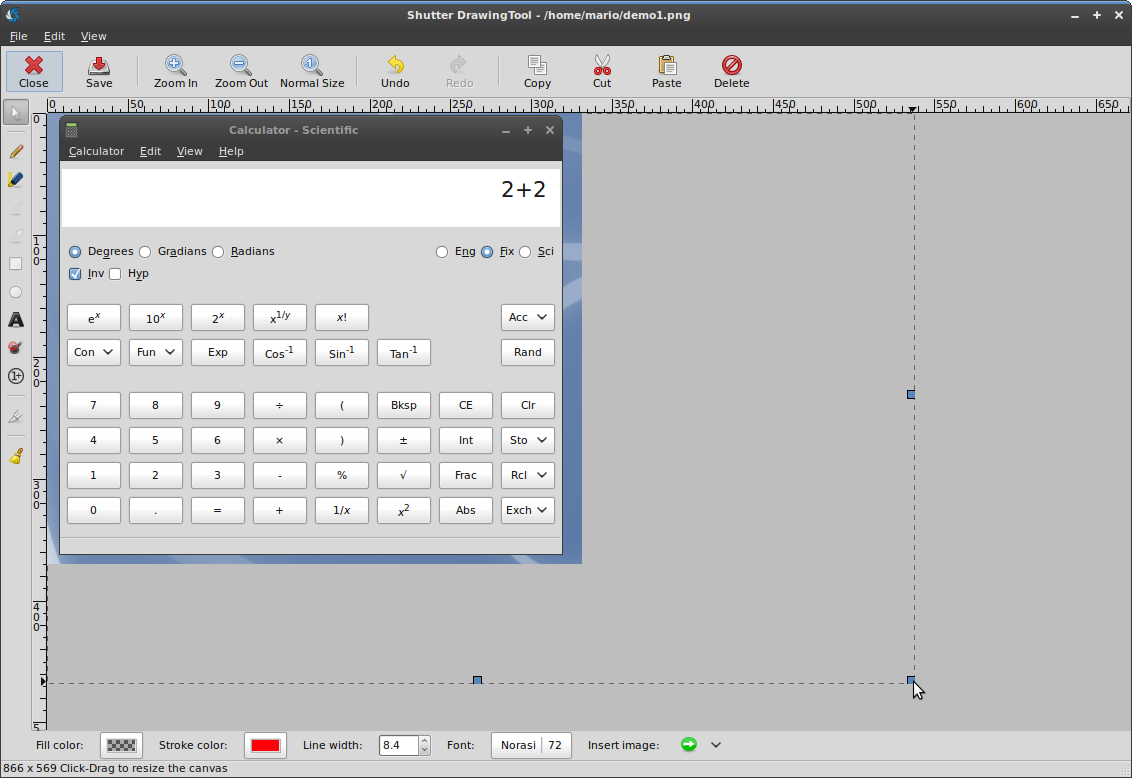
Can you add Ubuntu Xenial Xerus to the PPA? Thanks!
Thanks for this great program. useful and easy to use.
useful tools
Hello sir,
I am using Windows 7, can I install shutter into my system?
If yes then please send me link for downloading shutter.
Thanks
Nikunj Kathiriya
thnks!