Downloads
Shutter is available for any major GNU/Linux distribution and can be installed using your package manager. If you want to upgrade to the latest release, you can find installation instructions in our download section.
Ubuntu PPA repository (recommended):
We are using Launchpad to distribute the different versions of Shutter. If you’re on Ubuntu, you can install it by clicking below:
Alternatively, add our PPA – and you’ll be automatically notified of available updates.
A detailed guide on installing from the PPA is available here, though you can also install using these directions:
sudo add-apt-repository ppa:shutter/ppa
sudo apt-get update && sudo apt-get install shutter
Unstable versions can be found here (Please note: the software in this archive may still have critical bugs):
sudo add-apt-repository ppa:shutter-testing-team/ppa
sudo apt-get update && sudo apt-get install shutter
We also have a PPA with daily builds (Please note: the software in this archive may still have critical bugs and may not run properly on your system):
sudo add-apt-repository ppa:shutter-testing-team/dailybuilds
sudo apt-get update && sudo apt-get install shutter
Ubuntu packages:
If you don’t want to add the repository but install from packages, here they are:
Shutter:
Dependencies / Libs:
 Gutsy (7.10)
Gutsy (7.10) Hardy (8.04 LTS)
Hardy (8.04 LTS) Intrepid (8.10)
Intrepid (8.10) Jaunty (9.04)
Jaunty (9.04) Lucid (10.04 LTS)
Lucid (10.04 LTS) Maverick (10.10)
Maverick (10.10) Natty (11.04)
Natty (11.04) Oneiric (11.10)
Oneiric (11.10) Precise (12.04)
Precise (12.04) Quantal (12.10)
Quantal (12.10) postr_0.12.3-1ubuntu2_all.deb (66.1 KiB)
postr_0.12.3-1ubuntu2_all.deb (66.1 KiB)
Third-Party Packages (Other Distributions) and Source Code:
If you are not using Ubuntu, you can find distribution-specific installation instructions (as well as the source code) below:
155 Comments
Trackbacks/Pingbacks
- Become a Screenshot Master with Shutter! | woGue - [...] Download Shutter Tweet reddit_url='[URL]' reddit_title='[TITLE]' This article was posted in Apps …
- Screenshot toolet shutter « Lablo´s Ubuntu Blog - [...] Så er svaret her, nemlig “Shutter” [...]
- Shutter: programma per eseguire screenshots su Ubuntu | Mobility Web - [...] il pacchetto da QUI e effettuando l’installazione attraverso il doppio click sul file [...]
- Do your Screen Captures with Shutter for Your Linux Desktop « Daniel C's Tech Beat - [...] free Screen Capturing, but you can now dash those fears away, because you can use the Linux program Shutter …
- The Best Screen Capture Tool For Linux | Lifehacker Australia - [...] Download Page [...]
- How to capture screenshots in Linux? Shutter | Free Downloads - [...] Shutter for Linux « See the Facebook notifications on your desktop …
- Shutter 0.87 ahora incluye captura de ventanas con bordes redondeados, redimensionado automático y más | TecnoApps.net - [...] Vía | WebUpd8Más información | Shutter BlogDescarga | Shutter 0.87 [...]
- Como capturar pantallas en Linux? Shutter | Programas Gratis JK - [...] Descargar Shutter para Linux Como capturar pantallas en Linux? Shutter [...]
- Cómo capturar pantallas en Linux - [...] Descargar Guardado en General Etiquetas: ,Capturar pantallas, como capturar una pantalla en linux, [...]
- Descargar Shutter gratis - [...] incluso editar algunos aspectos de la imagen capturada antes de enviarla a Gimp.Descargar gratis Shutter GA_googleFillSlot("300x250_Bitsbeta_Single2"); Por: …


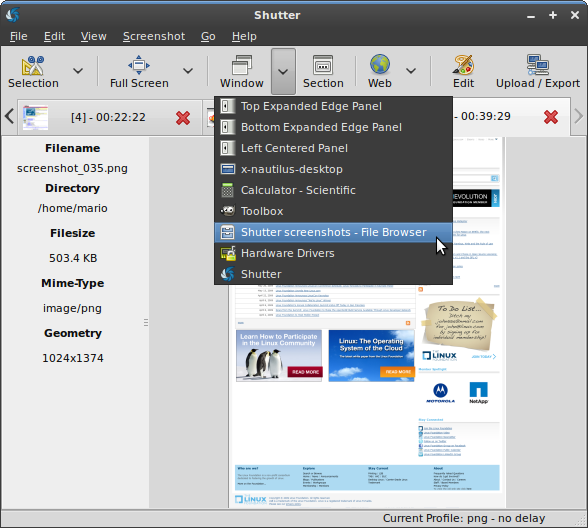
I use it since I started my blogs, help me a lot to prepare the images included in the articles.Thanks
Another cool Ubuntu application.
The best software for taking screenshots. The only missing functionality is social network integration. Thank you!
Thanks guys for this great piece of software. wonderful!
[ebuild N ] x11-misc/shutter-0.88.1 USE=”-drawing -webphoto” 3,082 kB
Total: 56 packages (55 new, 1 in new slot), Size of downloads: 17,522 kB
They wants 54 other packages in Gentoo to emerge… Молодчики
What is the problem?
Shutter is the best screenshot tool ever!!!
best screenshot tool i’ve seen so far!
thx guys!
Really nice,
Thanks for this
thanks
Really nice,
Thanks for this.