Contribute
Shutter is an open-source program, and is available completely for free! You can contribute in many ways.
- Ask a question
The result is a nice knowledge base by collecting all questions and answers - Creating bug reports
We can’t fix anything we don’t know about – don’t hesitate to send us bug reports, it only costs you 5 minutes of your time - Translate Shutter
Shutter does provide many translations but most of them aren’t complete yet – help us and your people to get the best translations into Shutter - Contribute financially
If you don’t have the time to do one of the things mentioned above but you still want to help? Please consider contributing financially. There are a few ways to do that above. You can even flattr our thing!
13 Comments
Trackbacks/Pingbacks
- Cómo cooperar monetariamente con proyectos open source | - […] Shutter – /contribute/ […]
- Cómo cooperar monetariamente con proyectos open source - […] Shutter – /contribute/ […]



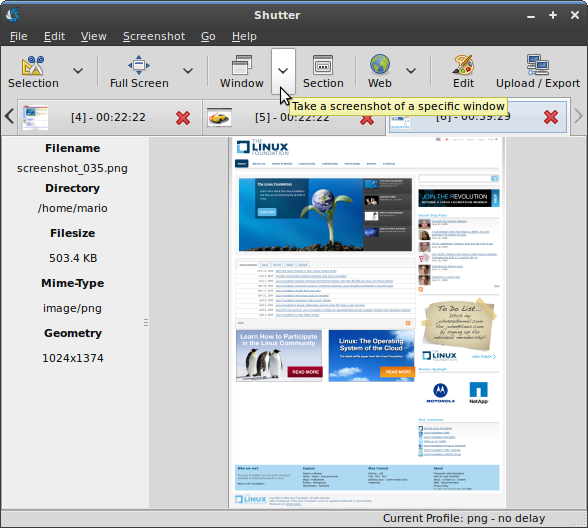
Hi always Patrick,
I have try this command in terminal:
patrinux@patrinux-ordi ~ $ xdg-email –attach ‘/home/patrinux/Images/Captures/2016-01-30-14:28:44.jpg’
and Thunderbird run very well!
But not your command:
patrinux@patrinux-ordi ~ $ xdg-email –attach ‘file:///home/patrinux/Images/Captures/2016-01-30-14:28:44.jpg’
The terminal answer this:
patrinux@patrinux-ordi ~ $ shutter
xdg-email: file ‘file:///home/patrinux/Images/Captures/2016-01-30-14:28:44.jpg’ does not exist
I have to forgot to say:
Shutter official release 0.93.1 Rev.1278
on Linux Mint Rosa 17.3 and I checked all the useful Perl libraries for “Shutter”: nothing is missing!
Hi Romano,
I have this perl traceback with the sendmail function:
”
xdg-email: file ‘file:///home/patrinux/Images/Captures/Sélection_2016-01-30-12:44:46.jpg’ does not exist
”
But this file exist at this URI! Why this message, please?
Hi, it’s a great tool, I was a snagIt user on windows and I miss it on Linux. Now Shutter replace it at 90%.
I don’t know where to place a feature request so I drop it here:
– Please add the shadow for example to the arrow.
Thanks. There already is a similar request, but I can’t promise to implement that soon.
I like the info about the size of the selection.
However, I would find it useful if I could fix the size of the selection window in pixels, e.g. 400×400, and be able to move this around the screen to select a section of the screen as a standard size.
I realize I can do this with the selection menu, entering the required size and then moving the selection around with the up/down widgets. But it would be nice if the selection window menu could remember the last x/y dimension used and I could move the selection with the mouse and fine tune it with the selection menu.
Why do I want this ?. To make it easier to select images of a standard size for use on a web site.
I have only used a few times, but I can see you have a useful application here, and as someone posted earlier, this means I can shift selection of images from my iMac to my Linux system. Thanks.
This is already possible. You need to configure it in Shutter’s preferences. See: http://dl.dropbox.com/u/961086/selection_size.jpg
have been using “snagit” for years. Fortunately a friend told me about shutter and from now on I don’t need win/ mac anymore.
I love, keep going… by the way: “snagit” like workspace history would be great feauture for shutter
I will have a look at this feature, thanks.
Update: I did not find anything useful. Could you please describe how the feature works?
here is a link to Snagit: http://www.techsmith.com/snagit/ I guess there is a free trial available. Software is divided into two parts; 1) capture tool and 2) Editor. The editor is really powerful. It also comes with history and libary functionality. Try it out and you will get an idea of what I mean. (only MAC and Windows).
I hope that Shutter is on its way to beat Snagit…
Shutter is the best screenshot tool ever .. impressive functionality and though runs quick on my Linux desktop. Congratulations.
very good,i love it