Shutter 0.88 released
This release improves Shutter’s upload mechanism, adds new features and fixes bugs.
Improved Uploading
Due to the rewrite of major parts of the code it was never easier to write an upload plugin for Shutter. Hence we added a bunch of new image hosting services.
Shutter does also remember the latest uploads now. See how all this works:
Improved Uploading from Mario Kemper on Vimeo.
Improved CLI-Interface
Is is now possible to specify the filename when using Shutter via command line. Here is an excerpt from Shutter’s manual page:
-o, --output=FILENAME Specify a filename to save the screenshot to (overwrites any profile-related setting). Supported image formats: You can save to any popular image format (e.g. jpeg, png, gif, bmp). Additionally it is possible to save to pdf, ps or svg. Please note: There are several wildcards available, like %Y = year %m = month %d = day %T = time $w = width $h = height $name = multi-purpose (e.g. window title) $nb_name = like $name but without blanks in resulting strings $profile = name of current profile $R = random char (e.g. $RRRR = ag4r) %NN = counter The string is interpretted by strftime. See "man strftime" for more examples. As an example: shutter -f -e -o './%y-%m-%d_$w_$h.png' would create a file named '11-10-28_1280_800.png' in the current directory.
Particularly interesting is the possibility to export directly to PDF without any further processing.
Want to develop an upload plugin?
All you need is a) some knowledge of Perl b) this template!
You are a package maintainer?
Shutter used to ship some Perl modules within the release tarball. We removed those custom modules because of security reasons. Please have a look at our list of dependencies to check if your current package does fulfill the needs of the new version. If you have any questions, please feel free to contact us.
How to install?
If you’ve subscribed to the Ubuntu repository, you’ll be prompted about an update being available automatically – otherwise, check the downloads page for individual packages. Updates for other distributions will be available soon. Changelog:
* New Features
-- Refactored the uploading code (added support for plugins)
-- Added new upload plugins
-- Public links are now saved when a screenshot was uploaded
-- New command line option: specify filename
* New Upload Plugins
-- Dropbox
-- ImageBanana
-- ImageShack
-- Imgur
-- ImmIO
-- ITmages
-- Minus
-- Omploader
-- ToileLibre
-- TwitPic
-- UbuntuPics
* Fixed bugs / minor improvements
-- LP: #342622
[Remember upload links]
-- LP: #841328
[black corners if window is selected from the window list]
-- LP: #888441
[dialog not clickable when renaming a file]
-- LP: #889031
[Package should'nt provide own perl libraries]
-- LP: #892703
[After unlinking from Dropbox there is no way to relink it again]
-- LP: #650701
[retrieve Public URL if screenshot is already uploaded]
-- LP: #675911
[Url not selected when i do single click]
-- LP: #793462
[Short URL in imageshack.us]
-- LP: #870556
[specify file name on command line]
-- LP: #374024
[http://omploader.org/ as new image hoster]
-- LP: #486490
[Feature Request: Upload to imgur]
-- LP: #489598
[Wish: Add Twitpic support]
-- LP: #598818
[feature request: extensible imagehost/upload tools]
-- LP: #602209
[Add integration with Dropbox]
-- LP: #619748
[Add ubuntuusers.de thumbnail code to any of the hosting plugins]
-- LP: #651029
[Feature Request: Upload to ITmages]
-- LP: #703299
[Add upload to http://pix.toile-libre.org/]
-- LP: #785032
[min.us uploading support]
-- LP: #793463
[More image services to upload]
* improved support for Gnome-Shell
* several smaller bugfixes
* updated translations
Enjoy this release!
9 Comments
Trackbacks/Pingbacks
- Shutter 0.88 introduce interessanti novità ed il supporto a Dropbox | Indipedia – Indipendenti nella rete - [...] screenshot in rapidità e semplicità ha annunciato il rilascio della versione 0.88 tramite un post nel proprio blog. Le…
- Shutter 0.88 introduce interessanti novità ed il supporto a Dropbox | Open Source - [...] screenshot in rapidità e semplicità ha annunciato il rilascio della versione 0.88 tramite un post nel proprio blog. Le…
- Rilasciato Shutter: nuove funzionalità di uploading | Jobbr it - [...] Per l’intero changelog basta consultare questa pagina. [...]
- Rilasciato Shutter: nuove funzionalità di uploading - [...] l’intero changelog basta consultare questa pagina. Pubblicato in Linux | Tag: Linux, Ubuntu…
- Download Shutter 0.88 With Better Upload Mechanism | Gadget Information - [...] Several other bugs have been fixed in Shutter 0.88. To see the entire changelog take a look a the…
- Shutter agrega nuevos servicios - [...] el programa de captura de imágenes ha sido actualizado y ahora ofrece soporte para servicios utilizados en compartir imágenes…
- My Bookmarks » Shutter Screenshot Tool Gets New Upload Plugins (Including: Dropbox, TwitPic, Imgur, Minus) - [...] Extra tip: by default, Shutter doesn’t come with an Ubuntu AppIndicator, but you can use a separate AppIndicator I’ve…
- My Bookmarks » Screenshot App ‘Shutter’ Adds New Upload Services - [...] screen capture application ‘Shutter’ has been updated to support more online image sharing [...]

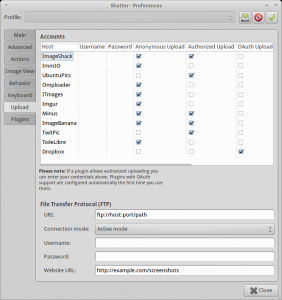

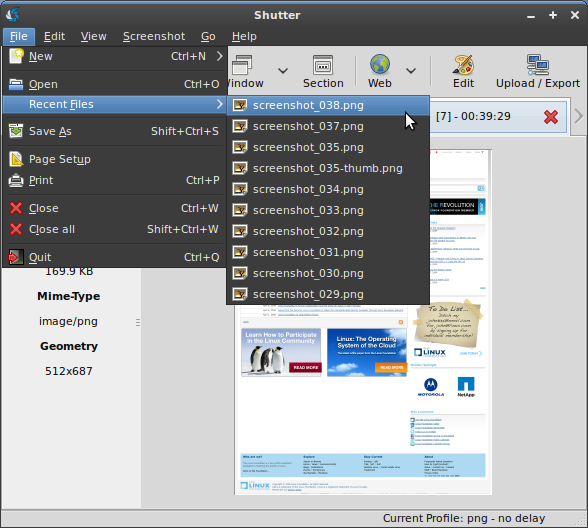
I have been using the regular Shutter PPA for some years. Now I can not update to 0.88 because the Update Manager is asking me to accomplish a “Partial Update”. Is this the expected behaviour ?
Ps.- I am running Kubuntu Natty amd64.
Can you please check why a partial update is offered? sudo apt-get update && sudo apt-get install shutter should give you a more detailed explanation.
:~$ sudo apt-get install shutter
Leyendo lista de paquetes… Hecho
Creando árbol de dependencias
Leyendo la información de estado… Hecho
El paquete indicado a continuación se instaló de forma automática y ya no es necesarios.
libenet0debian1
Utilice «apt-get autoremove» para eliminarlos.
Se instalarán los siguientes paquetes extras:
libalgorithm-c3-perl libclass-c3-perl libclass-c3-xs-perl libclass-data-inheritable-perl libclass-method-modifiers-perl libcommon-sense-perl libcrypt-openssl-bignum-perl
libcrypt-openssl-rsa-perl libdata-random-perl libfile-which-perl libgd-gd2-perl libgd2-xpm libjson-perl libjson-xs-perl libmouse-perl libmro-compat-perl libnet-dropbox-api-perl
libnet-oauth-perl libpath-class-perl libproc-simple-perl libsort-naturally-perl
Paquetes sugeridos:
libgd-tools nautilus-sendto
Los siguientes paquetes se ELIMINARÁN:
libgd2-noxpm
Se instalarán los siguientes paquetes NUEVOS:
libalgorithm-c3-perl libclass-c3-perl libclass-c3-xs-perl libclass-data-inheritable-perl libclass-method-modifiers-perl libcommon-sense-perl libcrypt-openssl-bignum-perl
libcrypt-openssl-rsa-perl libdata-random-perl libfile-which-perl libgd-gd2-perl libgd2-xpm libjson-perl libjson-xs-perl libmouse-perl libmro-compat-perl libnet-dropbox-api-perl
libnet-oauth-perl libpath-class-perl libproc-simple-perl libsort-naturally-perl
Se actualizarán los siguientes paquetes:
shutter
1 actualizados, 21 se instalarán, 1 para eliminar y 0 no actualizados.
Necesito descargar 4335 kB de archivos.
Se utilizarán 3916 kB de espacio de disco adicional después de esta operación.
¿Desea continuar [S/n]?
Update manager is blocking Shutter, because installing it would lead to removing libgd2-noxpm. Some libraries (libdata-random-perl) seem to need libgd2-xpm instead of libgd2-noxpm. libgd2-xpm is an drop-in replacement for libgd2-noxpm. It should be safe to use sudo apt-get install shutter (I tried it myself).
I see … I have already upgraded and, if anything else comes up I will let you know.
Thank you.
Great job!
Thanks!