How to reanimate disabled features
If you are using the latest Ubuntu (or any other debian-based distribution) you will notice that some features of Shutter are disabled by default.
You need to install two additional packages to enable these features again:
- Quit any running instance of Shutter
- sudo apt-get install libgoo-canvas-perl gnome-web-photo
- Launch Shutter
Why are those features disabled by default?
These packages are optional dependencies (this means that Shutter is able to start but with restricted functionality) and will be suggested to you when you install the Shutter package but the different tools like apt-get, aptitude, synaptic etc. handle suggested packages differently – at least apt-get does not install them automatically.
There are already some bug reports that are related to this issue but please note: This is not a bug in Shutter – it is just the way the official packages are build. Please use our PPA if you don’t want to install the packages manually.
8 Comments
Trackbacks/Pingbacks
- Shutter e le voci disattivate | NIBBLE - [...] ai quali tutto il software “alle spalle” di Shutter gli permette di lavorare.Come spiegano sul sito, infatti, se si …



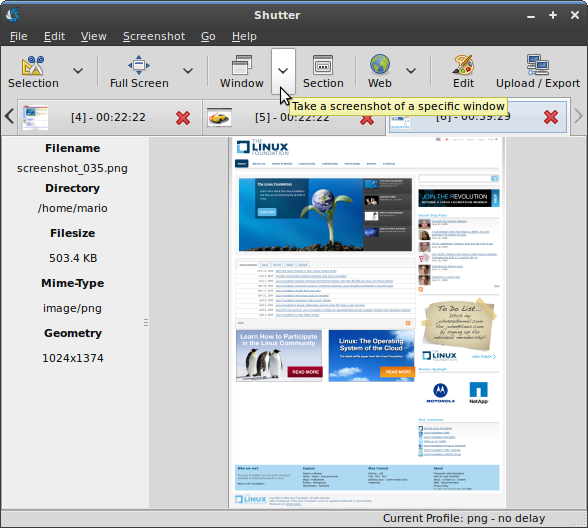
Dear Romario,
Awesome post man. I had to search for quite a long to get to this post. It was just the thing I needed for my Linux Mint 17.1 (Rebecca). Big thanks to you.
Now I can edit screenshots. Any idea how to do screencast using shutter?
Thanks,
Raiyeekm
Thanks for the helpful post.
Btw, why the standard packages don’t ship with these dependencies as required by default instead of recommended?
It’s a low overhead for a much nicer user experience, no?
I’ve just had this same problem on Linux Mint 17.1 — installing the packages solved the issue.
Sounds like a bug. Perhaps it’s a bug by design.
Ok, fine. Thanks for letting us know.
ok, re-installed from Synaptic and then libgoo-canvas-perl gnome-web-photo packages. Now, it is working. Thanks !
Lucid Lynx.
I tried installing the .deb package as mentioned. I got errors as shown below and Synaptic reported a broken package. So, I removed it.
(Reading database … 237945 files and directories currently installed.)
Preparing to replace shutter 0.85.1-1ubuntu1 (using shutter_0.86.2~ppa3_all.deb) …
Unpacking replacement shutter …
dpkg: dependency problems prevent configuration of shutter:
shutter depends on libgtk2-trayicon-perl; however:
Package libgtk2-trayicon-perl is not installed.
shutter depends on libgoo-canvas-perl; however:
Package libgoo-canvas-perl is not installed.
shutter depends on libproc-processtable-perl; however:
Package libproc-processtable-perl is not installed.
shutter depends on gnome-web-photo; however:
Package gnome-web-photo is not installed.
dpkg: error processing shutter (–install):
dependency problems – leaving unconfigured
Processing triggers for man-db …
Processing triggers for hicolor-icon-theme …
Processing triggers for desktop-file-utils …
Processing triggers for python-gmenu …
Rebuilding /usr/share/applications/desktop.en_IN.utf8.cache…
Processing triggers for python-support …
Errors were encountered while processing:
shutter
Tried installing again. More errors. And, now I don’t even have the half-working Shutter. Fantastic !
Selecting previously deselected package shutter.
(Reading database … 237451 files and directories currently installed.)
Unpacking shutter (from shutter_0.86.2~ppa3_all.deb) …
dpkg: dependency problems prevent configuration of shutter:
shutter depends on libgtk2-trayicon-perl; however:
Package libgtk2-trayicon-perl is not installed.
shutter depends on libgoo-canvas-perl; however:
Package libgoo-canvas-perl is not installed.
shutter depends on libproc-processtable-perl; however:
Package libproc-processtable-perl is not installed.
shutter depends on gnome-web-photo; however:
Package gnome-web-photo is not installed.
dpkg: error processing shutter (–install):
dependency problems – leaving unconfigured
Processing triggers for man-db …
Processing triggers for hicolor-icon-theme …
Processing triggers for desktop-file-utils …
Processing triggers for python-gmenu …
Rebuilding /usr/share/applications/desktop.en_IN.utf8.cache…
Processing triggers for python-support …
Errors were encountered while processing:
shutter
What version of Ubuntu are you using? You might want to download the .deb package directly from our download page (/downloads/).
You’ll find them under the topic “Ubuntu packages”.
I am unable to install libgoo-canvas-perl. However, I can see libgnome2-canvas-perl already installed. But, the edit button still remains disabled.
I get the following error message when installing libgoo-canvas-perl.
Reading package lists… Done
Building dependency tree
Reading state information… Done
Package libgoo-canvas-perl is not available, but is referred to by another package.
This may mean that the package is missing, has been obsoleted, or
is only available from another source
E: Package libgoo-canvas-perl has no installation candidate
With dpkg -l | grep canvas I get :
ii libclutter-1.0-0 1.2.4-0ubuntu1 Open GL based interactive canvas library
ii libclutter-gtk-0.10-0 0.10.4-0ubuntu1 Open GL based interactive canvas library GTK+
ii libgnome2-canvas-perl 1.002-2build1 Perl interface to the GNOME canvas library
ii libgnomecanvas2-0 2.30.1-0ubuntu1 A powerful object-oriented display – runtime f
ii libgnomecanvas2-common 2.30.1-0ubuntu1 A powerful object-oriented display – common fi
ii libgoocanvas-common 0.15-0ubuntu2 new canvas widget for GTK+ that uses the cairo
ii libgoocanvas3 0.15-0ubuntu2 new canvas widget for GTK+ that uses the cairo
ii python-gnomecanvas 2.28.0-1ubuntu1 Python bindings for gnomecanvas (debug extensi
ii python-pygoocanvas 0.14.1-0ubuntu1 GooCanvas Python bindings