Upload to Flickr
Quick way
To get Shutter to upload to Flickr, you can install a program called Postr by Ross Burton – and then just use Screenshot ▸ Open with to upload!
Guide
- Install postr
- Use Screenshot ▸ Open with and select Flickr Uploader
- That’s it!
24 Comments
Trackbacks/Pingbacks
- App Directory: The Best Screen Capture Tool For Linux | Lifehacker Australia - [...] Share to the web through an FTP server, Ubuntu One, or external services like ImageShack Flickr (via another program)…

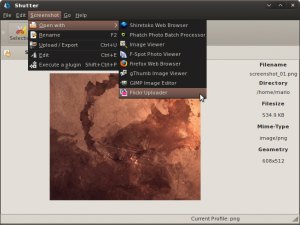
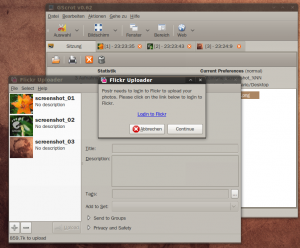

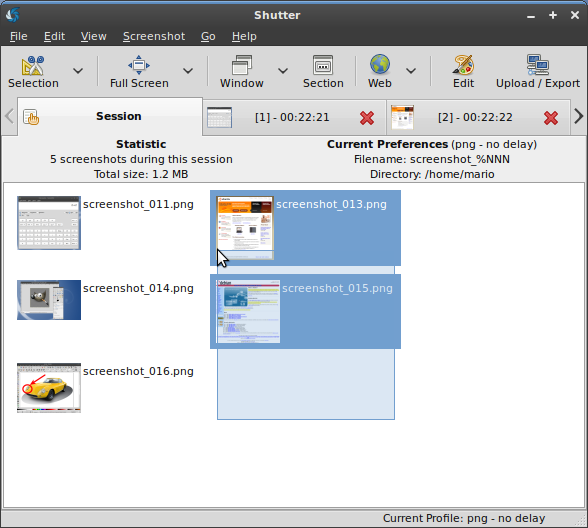
After some months, now Shutter stuck on start, showing this message: “Updating upload plugin information” 🙁
If you want to upload to something other than Flickr, check out IFTTT and use Flickr as the intermediate step. That is, enable the Flickr channel and the channel where you want your photo (Instagram, Facebook, Twitter, etc.), and create a new recipe using the “new public photo tagged” Flickr trigger. Tag your new screenshots onto Flickr consistently, of course, to match the IFTTT recipe… perhaps: #sharescreen (or something).
Very awesome post und Comments. Thanks for sharing this.
how can I upload images to instagram
That’s not possible yet.
How can I upload images to twitter?