Shutter as default
To configure Shutter as the default tool to take screenshots with when you press PrtSc or Alt+PrtSc, here’s what you need to do:
 |
 |
- Go to System Settings ▸ Keyboard
- Switch to the Shortcut tab and add a new custom shortcut
- Enter a Name (e.g. Shutter) and a Command (e.g. shutter -f)
- Click the new row and hold down the new keys in order to add/edit the accelerator
- That’s it! Now the usual PrtSc keybinding will use Shutter to take the screenshots.
- Go to System Settings ▸ Shortcuts and Gestures
- Create a new global shortcut (right-mouse click) and select Command/URL
- You can now edit the associated Action …
- … and Trigger
- That’s it!
- Go to Settings ▸ Keyboard
- Click on the Add-Button to create a new shortcut
- Enter a command in the next dialogue (e.g. shutter -f)
- Click the new row and hold down the new keys in order to add/edit the shortcut. That’s it.
- LXDE does not provide any GUI to manage global shortcuts yet. Please see the instructions here.
74 Comments
Trackbacks/Pingbacks
- 用 CentOS 7 打造合适的科研环境 – A box of chocolate - […] 可以通过 修改快捷键使 shutter 成为默认的截图工具。 […]
- 用 CentOS 7 打造合适的科研环境 – Xinivn - […] 修改快捷键使 shutter 成为默认的截图工具 。 其他工具 sudo yum install nfs-utils # 挂载 NFS […]

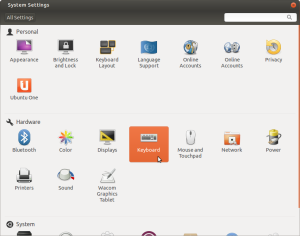
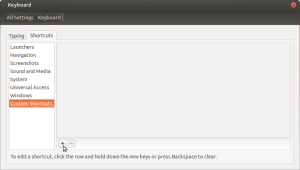
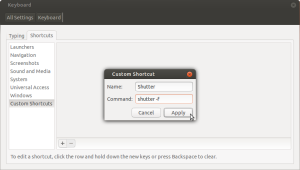
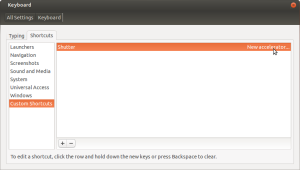

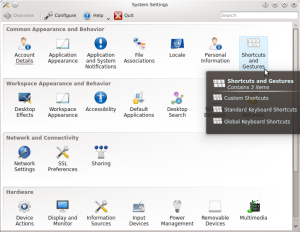
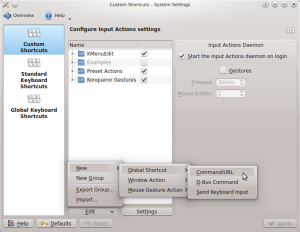
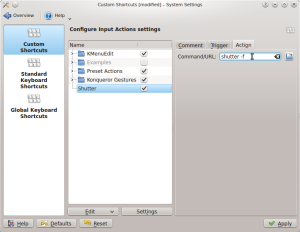
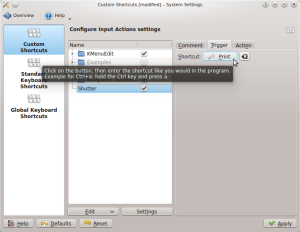

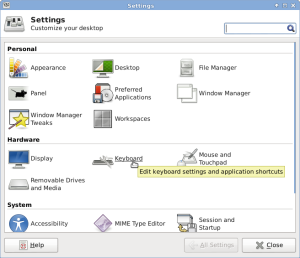
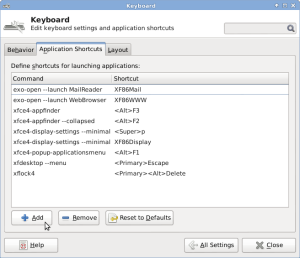
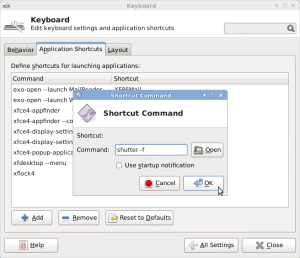


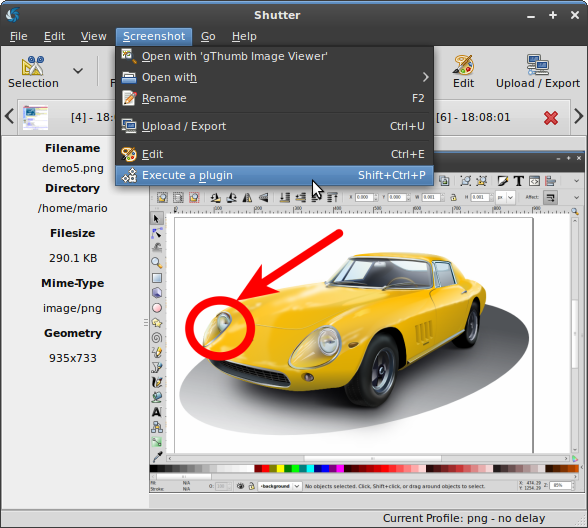
@fuxkak
type “shutter –help” in a terminal
The best print software of the world. thanks for change my life.
Hi, on LXDE, you can use LXSession. On application launcher, screenshot manager, replace scrot by shutter –full.
I had one problem, it will not use my profile with shutter -f -e –profile=joels. Shouldn’t this work?
I tried also shutter -f -e -p=joels
I can confirm that my profile is named “joels” on Xubuntu 16.04 version 0.93.1.
Btw, EXCELLENT app, folks. I really like this program. A lot of insanely good features too. Please keep up the good work!
So, yeah, I do that, but it still takes 2 seconds to take a screenshot even with -d 0, and if I dare hit the key while shutter is open, it shuts it down and reopens it, adding even more delay.
Blah.
command “shutter -s” I know what to do.but where is the other “Minus list”?