Upload to Flickr
Quick way
To get Shutter to upload to Flickr, you can install a program called Postr by Ross Burton – and then just use Screenshot ▸ Open with to upload!
Guide
- Install postr
- Use Screenshot ▸ Open with and select Flickr Uploader
- That’s it!

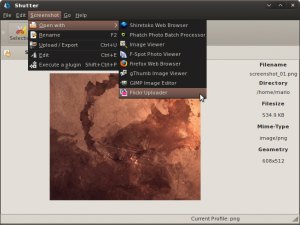
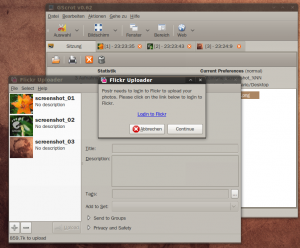

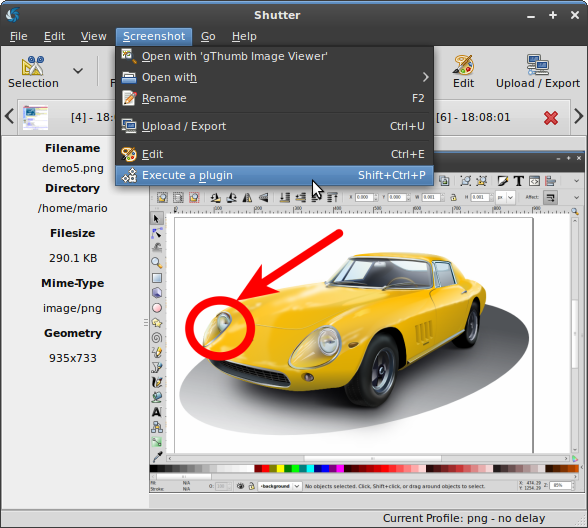
Follow Us!