FAQ & Help
- I want Shutter to be the default tool to take screenshots with. How do I do that?
Shutter provides a built-in functionality to setup the global shortcuts if you are using GNOME. A detailed description and solutions for other desktop environments are avaiable here. - I want to open my screenshot in an external application but the ‘Open with’ menu entry is empty. Why are my installed apps not listed here?
You don’t seem to have any mimeinfo.cache files. Try running the update-desktop-database command. If you don’t have this command you should install the desktop-file-utils package. - Are there any plans to develop Shutter for Window, Mac OS or any other platform that is not GNU/Linux (or related)?
I totally agree that supporting as many platforms as possible should be a target for most software projects nowadays, but there are some good – in my opinion – reasons against this in some special cases.
One of the most important things is that Shutter depends on software components that are only available on Linux and comparable platforms (e.g. some gnome libraries and especially a fully working X-Server). Shutter is using xlib calls in many cases to perform the various tasks of taking screenshots. Most parts of the application had to be rewritten when multi-platform would be a future goal. Currently this project is a two men project and it is just impossible to “implement new features and improving the app” AND “spending months in writing several backends to support more platforms”.
Another reason that comes to my mind is that there are already a lot screenshot taking applications for windows (freeware and professional software). I am unsure if the huge amount of work would be worth it. The fact that there was no dedicated screenshot application for Linux was one of the main reasons for starting Shutter and I am still convinced that it is useful for a lot of people who need some more features than offered by standard tools.Nevertheless, this is an open-source project and anyone could start a port of Shutter at any time…to any platforms possible. I am always willing to assist where I can.
See more help topics:
135 Comments
Trackbacks/Pingbacks
- Crea y edita capturas de pantalla con Shutter | Desde Linux - […] acerca de Shutter no dejes de visitar su sitio oficial y tambien puedes revisar las FAQs oficiales del proyecto y…


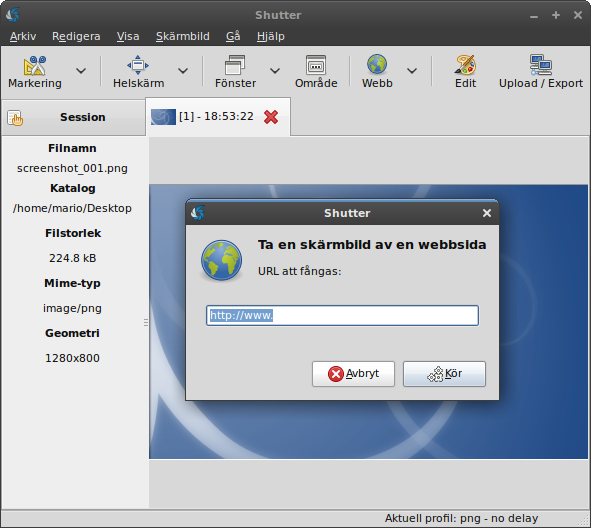
How 2 resize image?
I have shutter installed on Ubuntu 15.10 with kernel 4.4.1. Shutter informs me, when I hover over the globe icon, that gnome-web-photo needs to be installed. I’ve attempted this from the terminal and am informed that the latest version is already installed?
Please let me know and thank you in advance.
David you’ve probably already figured this one out on your own but just in case and for anyone left scratching their heads I’ll write this long reply X)
I got the same, first (like you most likely have tried already) I did the following in a terminal window or similar:
sudo apt-get install gnome-web-photo
then a little later I noticed something so I made sure to quit Shutter because by default (this can be changed in preferences) it had only closed the window and left an active task bar status icon. When I started Shutter again it had found the gnome-web-photo 🙂
It now works but there are still some separate issues in gnome-web-photo itself which means there is trouble with some parts of webpages, usually comments. Something similar is mentioned in their TODO at https://github.com/GNOME/gnome-web-photo/blob/master/TODO
If anyone can help them please have a look at their git repository:
https://github.com/GNOME/gnome-web-photo
Although I’m afraid it might be yet another level down and that the fix is needed in the webkitgtk that gnome-web-photo uses…
If it’s any consolation not even the internal Mozilla err… I mean FireFox webpage screenshot thing that is launched using their browser console (or whatever it was) …not even that manages (or managed some months ago) to truly make copies of what you actually see in their very own window on your screen …if it even works at all which it didn’t always. That’s almost unbelievable lol but it’s my own experience. No third party stuff I’ve tried does a “perfect” job either and most of those simply die if you feed them really large webpages. So if it’s really important to get everything included one is back to stitching together ordinary screenshots manually. Pretty aggravating stuff :3
Maybe other browsers are better at it than FF. The more advanced HTML and/or CSS, scripts, content servers etc. there are the worse it gets.
Another separate thing I would like to mention since I’m making a comment (or more like “writing a novel”) is that all the very very cool Shutter effects one can use on a screenshot are “hidden away” in the menu and choice “Screenshot | Run a plugin…” and this doesn’t have its own icon or anything on the toolbar, also one can edit a screenshot many times both before or after using as many plugins as you like!
As an example I’ve just made a cool shot of some terminal content (no frame » Preferences) that is both custom 3D rotated to almost balance on a corner, and 3D mirrored (chose the same background color and/or transparency to remove annoying transparent line that’s there despite 0 offset), cropped (select what you want to keep), and then first greyscaled before finally using the sepia plugin 🙂
Too bad I didn’t censor the content first or I would have shared …it was just a test 😀