FAQ & Help
- I want Shutter to be the default tool to take screenshots with. How do I do that?
Shutter provides a built-in functionality to setup the global shortcuts if you are using GNOME. A detailed description and solutions for other desktop environments are avaiable here. - I want to open my screenshot in an external application but the ‘Open with’ menu entry is empty. Why are my installed apps not listed here?
You don’t seem to have any mimeinfo.cache files. Try running the update-desktop-database command. If you don’t have this command you should install the desktop-file-utils package. - Are there any plans to develop Shutter for Window, Mac OS or any other platform that is not GNU/Linux (or related)?
I totally agree that supporting as many platforms as possible should be a target for most software projects nowadays, but there are some good – in my opinion – reasons against this in some special cases.
One of the most important things is that Shutter depends on software components that are only available on Linux and comparable platforms (e.g. some gnome libraries and especially a fully working X-Server). Shutter is using xlib calls in many cases to perform the various tasks of taking screenshots. Most parts of the application had to be rewritten when multi-platform would be a future goal. Currently this project is a two men project and it is just impossible to “implement new features and improving the app” AND “spending months in writing several backends to support more platforms”.
Another reason that comes to my mind is that there are already a lot screenshot taking applications for windows (freeware and professional software). I am unsure if the huge amount of work would be worth it. The fact that there was no dedicated screenshot application for Linux was one of the main reasons for starting Shutter and I am still convinced that it is useful for a lot of people who need some more features than offered by standard tools.Nevertheless, this is an open-source project and anyone could start a port of Shutter at any time…to any platforms possible. I am always willing to assist where I can.



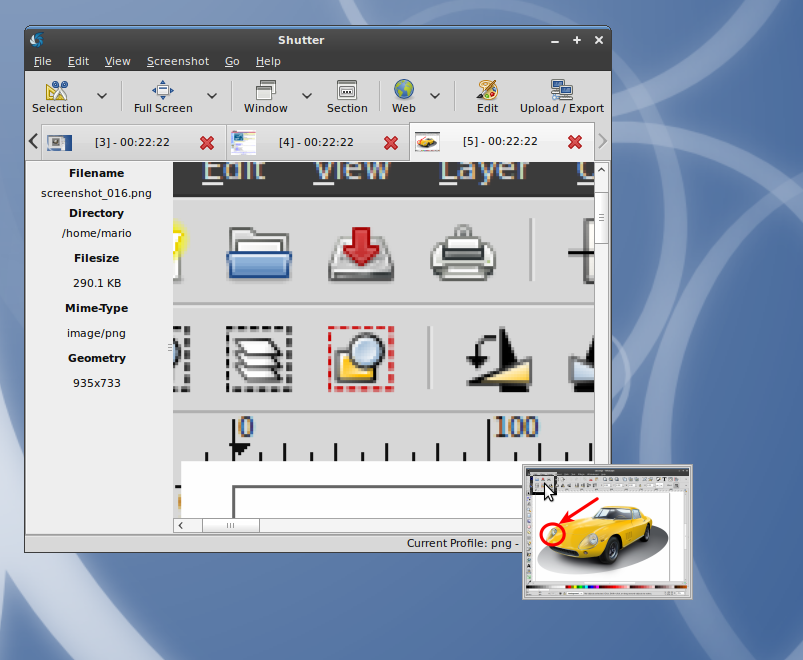


Hi, I’m trying to get drop shadows on shapes and rounded corners on my rectangles
Is there a plug-in to do this ?
Thx
https://answers.launchpad.net/shutter/+question/67140
@vmarquez
This feature is not implemented yet, but there is already a feature request related to this:
https://bugs.launchpad.net/shutter/+bug/343674
Please stay tuned and thank you for your interest in Shutter.
Hi! I can not find how to capture with scroll (i.e. including the areas of a document/page currently hidden because it is larger than application’s window).
Thanks a lot in advance.
@Richard
You can use the min_at_startup option:
shutter --min_at_startupYou can add that command to your session configuration as well to start Shutter automatically after login.
I want to start shutter in the notification area only. Is this possible?
Could you please provide some examples (URL) for sites that don’t work.
Maybe it helps to raise the timeout when capturing a website, see:
http://www.ubuntu-pics.de/bild/11261/foo_9HpKZj.png
This is a great tool but web snap doesn’t work well only site it ever take’s a snap of is this one (lol)
tried tons of sites with no luck anyone got some ideas as to what is causing this.
Using Ubuntu Intrepid
Try setting the timeout to be longer – click the down arrow and set it to “15″.
If it still doesnt help, report the bug please, and we’ll sort it out.
@Kenny Schiff
This is what gnome-keybinding-properties is saying:
“The shortcut “P” cannot be used because it will become impossible to type using this key.
Please try with a key such as Control, Alt or Shift at the same time.”
This rule applies to Shutter too.
Update: Not to be mistaken. Generally this should work anyway. Maybe you can find a solution here to get the the keybinding working:
https://answers.launchpad.net/shutter/+question/44372
I want to use P as my trigger for capturing a selection. I left the gnome-keybinding set to the default for Capture (e.g. Print).
In the capture with selection, i have P
I have selection selected in the drop down.
when I press the key combination, nothing happens. What am I doing wrong?
This looks like a great tool! Are there any plugins available that are not pre-installed? I’d love to be able to easily add text and simple graphics (e.g., arrows and highlights) to screenshots.
You can already do that! Try Screenshot ▸ Edit. To add highlights, use the buttons on the left, and to add arrows, see and insert image button on the bottom-right.