Downloads
Shutter is available for any major GNU/Linux distribution and can be installed using your package manager. If you want to upgrade to the latest release, you can find installation instructions in our download section.
Ubuntu PPA repository (recommended):
We are using Launchpad to distribute the different versions of Shutter. If you’re on Ubuntu (versions 8.04 to 10.10 are supported), it’s preferred that you install this way because installing is easier, and you’ll be automatically notified of available updates.
A detailed guide on installing from the PPA is available here, though you can also install using these directions:
sudo add-apt-repository ppa:shutter/ppa
sudo apt-get update && sudo apt-get install shutter
Ubuntu packages:
If you don’t want to add the repository but install from packages, here they are:
Ubuntu 10.10 “Maverick Meerkat”: Shutter
Ubuntu 10.04 “Lucid Lynx”: libnet-dbus-glib-perl (32bit, 64bit) and Shutter
Ubuntu 9.10 “Karmic Koala”: Shutter
Ubuntu 8.04 “Hardy Heron”: gtkimageview (32bit, 64bit, or netbook), libgtk2-imageview-perl (32bit, 64bit, or netbook), libgoo-canvas-perl (32bit, 64bit, or netbook) and Shutter
No longer supported:
Ubuntu 9.04 “Jaunty Jackalope”: libgoo-canvas-perl (32bit, 64bit, or netbook) and Shutter
Ubuntu 8.10 “Intrepid Ibex”: libgoo-canvas-perl (32bit, 64bit, or netbook) and Shutter
Ubuntu 7.10 “Gutsy Gibbon”: gtkimageview (32bit or 64bit), libgtk2-imageview-perl (32bit or 64bit), libgoo-canvas-perl (32bit or 64bit) and Shutter
Third-Party Packages (Other Distributions) and Source Code:
If you are not using Ubuntu, you can find distribution-specific installation instructions (as well as the source code) below:
93 Comments
Trackbacks/Pingbacks
- Nueva version de shutter - [...] [...]
- Palbar.Org » » Shutter – Capturador de pantallas en Ubuntu - [...] o descargando el paquete deb de su pagina web. [...]
- shutter, mais recursos para tirar sua screenshot | gutocarvalho.net - [...] Screenshots: /screenshots Downloads: /downloads/ Licença: GPL [...]
- Ubuntuの漢字変換等 « NEWミトコンドリア戦記 - [...] Shutter /downloads/ [...]
- Shutter, Screenshot Tool « omron741 - [...] download file .deb di link berikut : Shutter. [...]
- Esiste uno “SnagIt” per Linux e Mac OSX? - The New Blog Times - [...] per la sua installazione è quella di seguire alla lettera le istruzioni, riportate nella pagina download. Occorre infatti installare ...
- Shutter - La capture d'écran simplifiée | Flecheinthepeche.fr - [...] tel produit sous Windows donc c’est avec joie que je travaille tout le temps avec ! A télécharger les ...
- Shutter-Screenshot professionali con un click | Paglia's Blog - [...] utilizzate una distro diversa da Ubuntu, potete scaricare i pacchetti che i servono da questa [...]
- Shutter: creare – modificare – migliorare gli screenshots [Ubuntu] | Chimera Revo - [...] potete installare Shutter anche tramite pacchetti deb e per questo vi rimando direttamente alla homepage ufficiale. ...
- Shutter – ein Screenshot-Tool für Ubuntu | IT-News - [...] lässt sich unter Ubuntu 9.10 über das Software-Center installieren. Anderenfalls sind hier Anleitungen bzw. die Paktequellen von Shutter zu ...



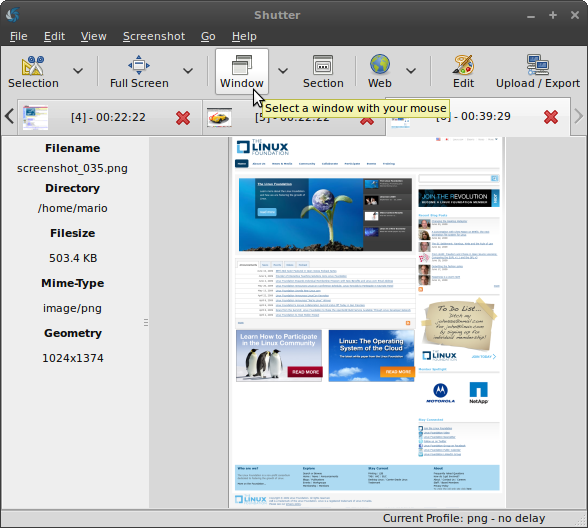


In the latest version it is not needed to comment the canvas out manually.
Maybe i don’t get the point here.
Do you think there shouldn’t be any optional modules because it is useless to start Shutter without important parts like the drawing tool for example?
@Romario
I can’t install those three optional packages in my Debian etch, when I install original shutter it response can’t find the canvas module so I disable the canvas by myself. Unfortunately I can’t use the drawing tool.
I’m of the opinion that poople can use shutter without the optional packages.
Yes, and that should be the case – Shutter detects that its missing and disables it.
Can you please re-enable it in the code, get the error message it gives, and report the bug please?
There are some new 64bit fedora packages.
http://code.google.com/p/rpm4fc-cn/downloads/list
Just give it a try.
@Nelson
I’ve opened a new bug report for this so we can work on this without cluttering up the comments.
https://bugs.launchpad.net/shutter/+bug/341621
@Romario
I’ve already installed perl and perl-modules, but the issue still exists.
BTW, shutter version: 0.70.1~ppa2
nelson:~$ uname -a
Linux nelson-laptop 2.6.27-11-generic #1 SMP Thu Jan 29 19:24:39 UTC 2009 i686 GNU/Linux
@Ubuntu Lulu
We tried installing shutter on 64bit and 32bit jaunty, but it installed fine. Could you please open a new report on https://bugs.launchpad.net/shutter/+filebug, and attach the terminal log of sudo apt-get install shutter? Thanks
Tried above method, synaptic package manager, and terminal installation. Can’t not install to Jaunty Jackalope. I believe the deal is that the ‘base’on my system is newer than the one I’m trying to install.
@JauntyJack
How did you try to install Shutter? Using the PPA? Installing the Ubuntu packages above?
I’ve set up a fresh Jaunty install and both worked for me.
Have Jaunty. Can’t install Shutter due to ‘libgoo…’ won’t install because ‘perl-base’ is wrong. ?
@Nelson
https://bugs.launchpad.net/ubuntu/hardy/+source/perl/+bug/292702 exactly describes your problem.
Could you please check if the packages perl and perl-modules are installed (and install them if they are not):
Enter terminal: sudo apt-get install perl perl-modules
Please let me know if the problem still exists.