New bugfix release 0.88.2
Shutter 0.88.2 adds minor features, fixes some annoying bugs and updates translations.

New CLI-Parameter
It is now possible to prevent Shutter from adding new screenshots to the internal session which is useful when using Shutter in scripts. You have to use the new parameter -n (–no_session). Here is an example:
shutter --window=.*firefox. * -e -n -o %Y-%m-%d-%T.png
Improved Usability
You can now access Copy, Cut, Paste and Delete via right-click when using Shutter’s internal image editor.
Bugfixes
The other changes are mainly bug fixes that make the experience even better. As an example, uploading via FTP is now working again.
If you’ve subscribed to the Ubuntu repository, you’ll be prompted about an update being available automatically – otherwise, check the downloads page for individual packages. Updates for other distributions will be available soon.
Changelog:
* Fixed bugs / minor improvements
-- LP: #625291
[Edit menu items should be shown in right-click popup for object]
-- LP: #812182
[save image to jpg extension]
-- LP: #903305
[Add no_session parameter]
-- LP: #909195
['Updating plugins' dialogue appears on every startup]
-- LP: #917158
[FTP upload plugin recently stopped working]
* updated translations
Enjoy this release!

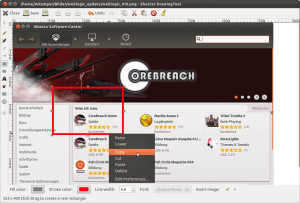

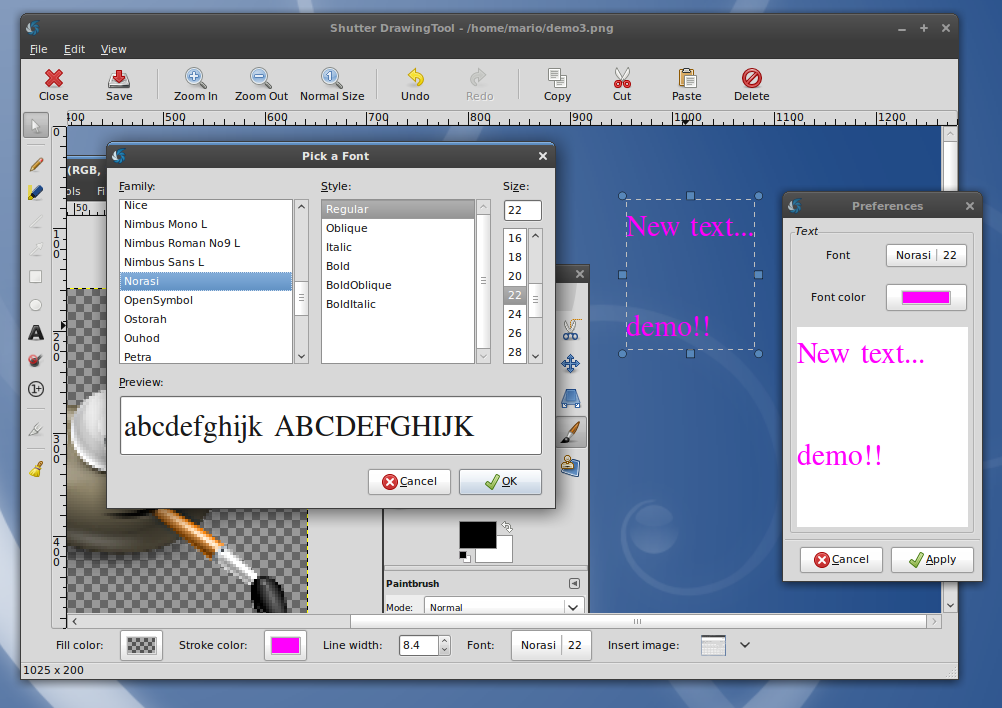
0 Comments
Trackbacks/Pingbacks