Shutter 0.80.1 out, with an improved editor and bugfixes
Shutter 0.80.1 is a bugfix release concentrating on 8 annoyances reported by our users, but there are some interesting improvements as well.
If you’ve added the Shutter Ubuntu repository, you’ll be notified about an update automatically – otherwise, see our downloads page.
New icons and cursors in the editor
In order to improve the usability and to help you creating more precise drawings we added a set of new cursors (inpired / borrowed from the inkscape project). Additionally we changed some of the old tool-icons to achieve a much more professional look.
Insert cursors, hundreds of tango graphics and explore your current icon theme
If you are using icons and images to highlight parts of your screenshots as much as I do you’ll like the following changes.
It is now possible to import all possible tango icons (separated by categories), cursors and even icons of your current icon theme.
We hope you enjoy this release!
Detailed changelog is available here.
22 Comments
Trackbacks/Pingbacks
- Shutter – Screenshot Tool 0.81 su Ubuntu (GetDeb) | LinuX Freedom for Live - [...] Shutter (oppure GScrot) è un software specifico per creare e migliorare screenshot del nostro pc. Attraverso questo software possiamo ...
- Shutter – Screenshot Tool 0.81 su LinuX | LinuX Freedom for Live - [...] Shutter (oppure GScrot) è un software specifico per creare e migliorare screenshot del nostro pc. Attraverso questo software possiamo ...

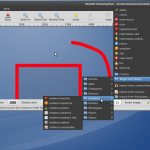



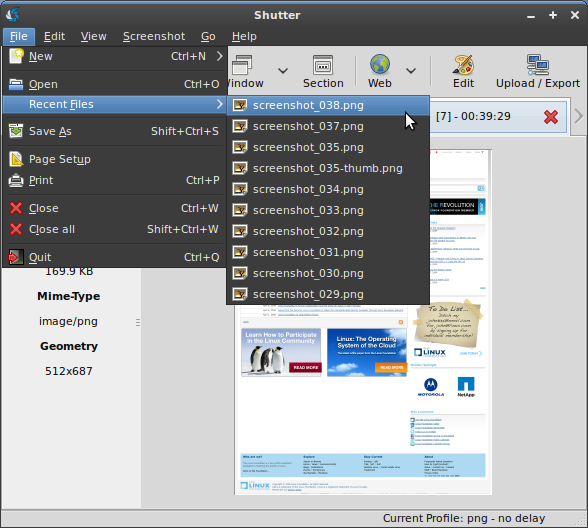


@Liane
No, that’s not possible in the newer versions. But we are planning to implement a customizable toolbar (I can’t promise any date when this will be finished):
https://bugs.launchpad.net/shutter/+bug/362303
Thank you very much for this tool! I’m using it on a daily basis. The possibilities for editing are really useful. I’m just missing the possibility (which had been in Gscrot) to add a symbol for my two most used plugins in the toolbar. Or did I miss something?
@Helge
What kind of keyboard shortcuts do you mean? I don’t know “zoomit” but I’ll have a look at it. Thanks for your suggestion.
@Dmitry
I totally agree, but I think we have to wait until effects are supported by cairo (the drawing tool is based on it) to implement a “pixelate” effect, see:
http://cairographics.org/missing/ (Bitmap Filters)
Great program! I love it. Very useful. Thank you.
I have a wish though . In the editor, for “censor mode”, I suggest to add a possibility to censor rectangular area. Sometimes it is necessary to “hide” a block of the picture. Also, censored portions could optionally have a “pixelated” view, like this: https://url.odesk.com/ui9zb – that way it is more clear that it was censored. Of course, small censored parts are fine as they are now.
. In the editor, for “censor mode”, I suggest to add a possibility to censor rectangular area. Sometimes it is necessary to “hide” a block of the picture. Also, censored portions could optionally have a “pixelated” view, like this: https://url.odesk.com/ui9zb – that way it is more clear that it was censored. Of course, small censored parts are fine as they are now.
Best regards,
Dmitry.
Hi,
this is clearly the best screenshot tool for linux! any chance you will add keyboard shortcuts and drawing tools for shutter ala “zoomit” for windows? that would make it a killer IMO…
best,
Helge
Any chances for an option to preserve screen cursor while taking screenshots? GIMP recently added it and it is the main reason I still do many shots in gimp, not in shutter…
Already working on it:
https://bugs.launchpad.net/shutter/+bug/388475
Please stay tuned…
Thank you again for a great and useful tool.
@Romario
I think that’s a great possibility. I know Inkscape has a similar feature but it’s having a few problems between importing either only the svg or the png preview. If you have a pre release of Inkscape 0.47 you can try this out yourself.
On a similar note of importing, do you think it might be worth adding support for importing graphics from the Open Clip Art Library?
That’s a nice idea, Antonio.
They seem to provide a web-api, too. What do you think of the possibility to browse the library online (in Shutter’s DrawingTool)?