Dependencies
Note: If you are interested in the latest bazaar snapshot or you want to use the tar.gz archives to get Shutter running on your system, please make sure you meet the dependencies (the name of the packages may differ):
Mandatory:
- libgtk2-perl
- libgtk2-imageview-perl
- libglib-perl
- libgnome2-perl
- libgnome2-vfs-perl
- libgnome2-wnck-perl
- libgnome2-gconf-perl (No longer needed in versions >= 0.90)
- liblocale-gettext-perl
- libxml-simple-perl
- libwww-mechanize-perl
- libwww-perl
- libnet-dbus-perl
- imagemagick
- perlmagick
- libx11-protocol-perl
- librsvg2-common
- libgtk2-trayicon-perl (only if you are using a gtk2 version lower than 2.10.x)
- xdg-utils
- procps
- librsvg
- libproc-processtable-perl (since 0.86.2)
- libgtk2-unique-perl (since 0.87)
- libpath-class-perl (since 0.88)
- libjson-perl (since 0.88)
- libjson-xs-perl (since 0.88)
- libnet-dropbox-api-perl (since 0.88 – 0.92)
- libnet-oauth-perl (NEW! – since 0.93)
- libfile-which-perl (since 0.88)
- libfile-spec-perl (since 0.88)
- libfile-basedir-perl (since 0.88)
- libfile-copy-recursive-perl (since 0.88)
- libproc-simple-perl (since 0.88)
- libsort-naturally-perl (since 0.88)
Optional:
- libgtk2-appindicator-perl (since 0.89)
Adds support for Application Indicators - libimage-exiftool-perl (since 0.87)
Enables Shutter to write Metadata (Orientation) when saving Jpeg-Files instead of simply rotating the image - libnet-dbus-glib-perl (no longer needed since Ubuntu One has been closed)
This needs to be installed in order to upload to Ubuntu One - gnome-web-photo
Shutter uses gnome-web-photo to capture websites - libgoo-canvas-perl
Allows you to edit the screenshots directly using a built-in editor - nautilus-sendto
Enables the “Send To…”-functionality in right-click menu and main menu (“Screenshot”)


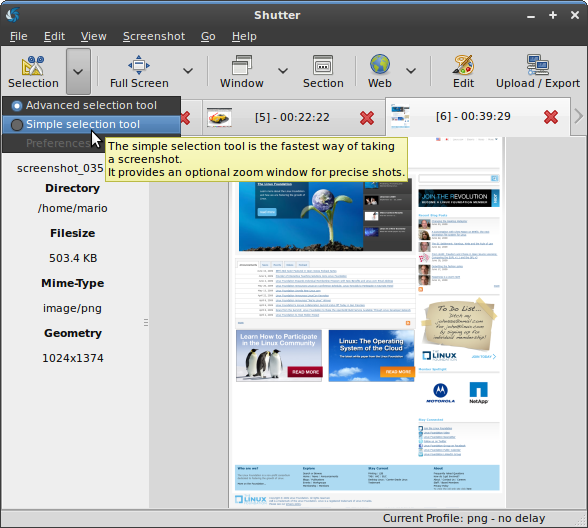
Follow Us!