Third Party Packages
Arch Linux
A package for Arch Linux is available in the AUR (Arch User Repository).
Bodhi
Shutter is available in the Bodhi repositories.
Debian
There are official Debian packages available (currently in the unstable and testing distrubution):
You can install it by using the package manager or the following command:
apt-get install shutter
Fedora
Shutter is available in Fedora’s official repository, so just install it with:
yum install shutter
Frugalware Linux
A package for Frugalware is offered here.
Gentoo
Shutter is included in Gentoo Portage, so just install it with:
emerge shutter
Linux Mint
A description and reviews can be found here. You can install it by using the package manager or the following command:
sudo apt-get install shutter
Mandriva/Mageia
Here you can find some packages for Mandriva.
You might also want to have a look at the MIB project’s website. In order to add the repository to your system go to http://urpmi.mandriva.ru/?language=en.
openSUSE
A package for openSUSE can be found here.
PCLinuxOS
Packages for PCLinuxOS are offered here.
Red Hat Enterprise Linux (and Derivatives like CentOS, Scientific Linux etc.)
One of our users (Nux) provides a small repository for RHEL 6. The repository is designed to coexist with Fedora’s EPEL repository.
In order to add those repos to your system and install Shutter you can use the following commands:
rpm -Uvh http://download.fedoraproject.org/pub/epel/6/i386/epel-release-6-8.noarch.rpm
rpm -Uvh http://li.nux.ro/download/nux/dextop/el6/x86_64/nux-dextop-release-0-1.el6.nux.noarch.rpm
yum install shutter
Slackware
A package for Slackware can be found here.
aptosid (formerly known as Sidux)
Due to the fact that aptosid is based on Debian’s unstable tree (called “sid”) there are official packages as well.
You can install it by using the package manager or the following command:
apt-get install shutter
Ubuntu
Karmic Koala (9.10) is the first version of Ubuntu that includes official Shutter packages (universe – community maintained section):
You can install it by using the package manager or the following command:
sudo apt-get install shutter
55 Comments
Trackbacks/Pingbacks
- Unix/Linux:Install Shutter on Centos – Unix Questions - […] From shutter-project.org‘s download page(1): […]
- gr33nc0d3-info | Shutter – Screenshot Tool - […] Third Party Packages […]
- Guida a Shutter, il cattura-screenshot di Linux - […] Gentoo, Bodhi Linux, RHEL e via discorrendo. Potrete trovare le istruzioni di installazione in questa pagina. Il codice sorgente…
- Enhancing your screen captures with Shutter | Ubuntu Musings - […] installed on your computer. You can get it using your distro’s package manager or you can download packages and…


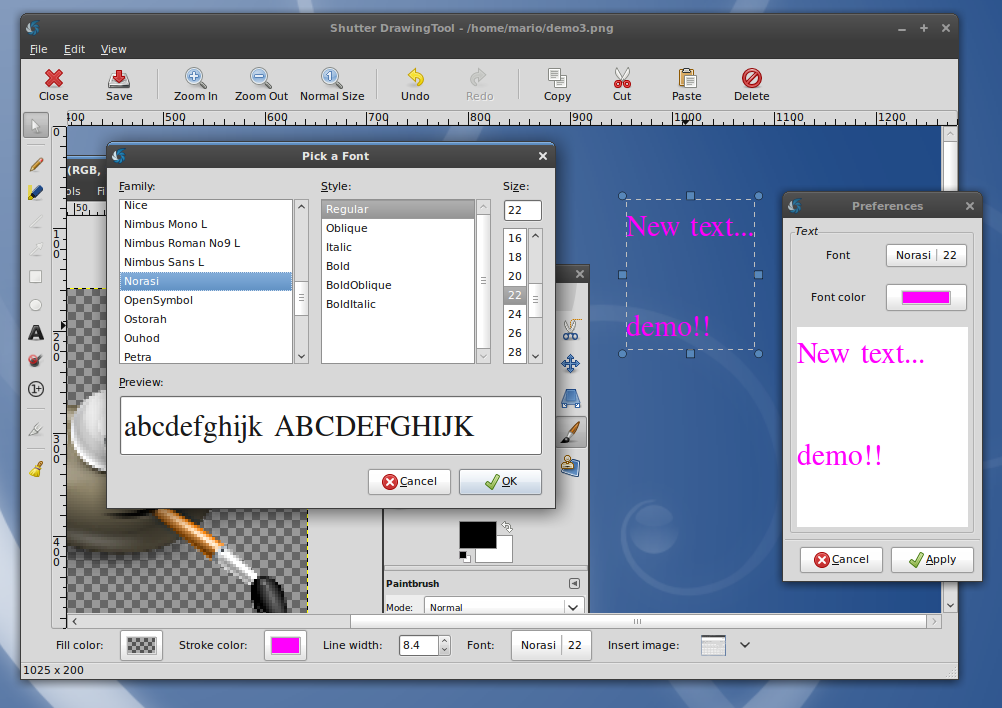
I liked this app. This has so many features. Is it possible too have this in windows? Windows has snipping tool inbuilt but it lacks features. Shutter is feature rich.
The opensuse package (thumbelweed) is not valid. The link is a 404
Works for me.
Why in Linux Mint is not possible to edit the image of the package is not enough?
try:
$ sudo apt-get install libgoo-canvas-perl gnome-web-photo
then reboot..
Use Snagit.
Hi,
Shutter has been made an official package [1] in the [community] repository for Arch Linux, please update the information, thanks!
[1] https://www.archlinux.org/packages/community/any/shutter/
I am waiting for the day that Shutter includes capturing video.
No need for anything fancy. See Kazam for Example. I have been looking for a Jing replacement for linux and shutter is the closest, but does not have video. FYI, Vidd.me is a website that allows for free anonymous of video uploads. Would be nice to have the videos automatically upload to vidd.me and you can paste the url.