Shutter 0.90 released
This release fixes bugs and removes some error prone (or unused) features.
Code removal
- Application
In order to keep Shutter’s codebase easier to maintain we’ve decided to remove some of the error prone features. In fact, we’ve removed the keybinding code (code needs to be written for every single desktop environment) and the Simple Selection Tool (superseeded by the Advanced Selection Tool). I you still want to launch Shutter via hotkey (e.g. Print) we have prepared detailed instructions for the most popular DEs.
- Plugins
Due to licensing issues it was necessary to remove three plugins (3Dreflection, 3Drotate, bordereffects). The plugins are based on scripts written by Fred Weinhaus and he asked me to remove them from our distribution. If you agree to the license you can still use the plugins. We are preparing a step-by-step-guide.
Improved AppIndicator
This releases adds a new option to show the main window (useful when running Unity).
You are a package maintainer?
Please have a look at our list of dependencies to check if your current package does fulfill the needs of the new version. If you have any questions, please feel free to contact us. This release removes the following dependency:
- libgnome2-gconf-perl (Gnome2::GConf)
How to install?
If you’ve subscribed to the Ubuntu repository, you’ll be prompted about an update being available automatically – otherwise, check the downloads page for individual packages. Updates for other distributions will be available soon. Changelog:
* Fixed bugs / minor improvements
-- LP: #1035259
[No way to activate the main window when using the appindicator]
-- LP: #1081917
[Quicklist no more working]
-- LP: #1083033
[Needs a high contrast app icon]
-- LP: #1083586
[Remove keybinding code]
-- LP: #1083588
[Remove Simple Selection Tool]
-- LP: #1087367
[File extension .png]
-- LP: #1092054
[desktop-file-validate complains again]
* updated translations
Enjoy this release!
18 Comments
Trackbacks/Pingbacks
- Shutter 0.90 rilasciato, migliorato il supporto per Unity – Gda Tech - […] questa pagina troverete le note di rilascio del nuovo Shutter […]

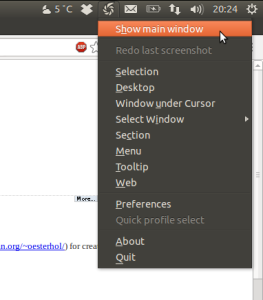


Shutter crashed after a session re-login.
Ubuntu Precise 12.04.2 AMD X64, Ver:0.90
SIGSEGV in raise()
Running fully updated Ubuntu 12.04.3 on Intel Core i7, and I get the following crash after each reboot: “shutter crashed with SIGSEGV in raise()”