Shutter 0.87.3 released
Shutter 0.87.3 is mostly a bugfix release, but also adds two useful new features. With this version one of the oldest bugs will be fixed.
Good things come to those who wait
With this version one of the oldest bugs will be fixed. In earlier versions it was not possible to capture the “real” cursor image (the standard cursor was used instead). In many situations this was an acceptable solution, but it was very annoying when details matter, e.g. when creating manuals.
Show in folder
Another small – but useful – feature is the Show in folder function. It allows you to open your file browser at the screenshot’s location.
Bugfixes
The other changes are mainly bug fixes that make the experience even better. As an example, Shutter now supports gnome-web-photo >= 0.10 (shipped with Ubuntu 11.04).
Future plans
The next releases (0.88.x) will focus on re-implementing the upload functionality and adding more and more services (e.g. image hosters like imgur.com) to Shutter.
If you’ve subscribed to the Ubuntu repository, you’ll be prompted about an update being available automatically – otherwise, check the downloads page for individual packages. Updates for other distributions will be available soon.
Changelog:
* New Features
-- Show "real" cursor (instead of standard cursor)
-- Locate on disk
* Fixed bugs / minor improvements
-- LP: #695629
[locate on disk feature]
-- LP: #781235
[shutter.1.gz isn't gzipped]
-- LP: #769902
[shutter --man displays source code]
-- LP: #752846
[Application doesn't work on windows with certain titles]
-- LP: #749442
[UI improvements to the timeout menu]
-- LP: #779252
[Support gnome-web-photo >= 0.10]
-- LP: #744397
[It doesn't save the selected profile between sessions]
-- LP: #388475
[Showing standard cursor (left-ptr) instead of current cursor]
* updated translations
Enjoy this release!
7 Comments
Trackbacks/Pingbacks
- Shutter 0.87.3 su Ubuntu Gnu/Linux – Gda Tech - […] Nuovo aggiornamento per Shutter, la nuova versione 0.87.3 oltre a correggere alcuni bug riscontrati nelle versioni precedenti inoltre aggiunge…
- Capturar tu Pantalla en Windows, Mac y Dispositivos Móviles | Geek Xalyn - [...] Ubuntu conozco la aplicación Shutter con la cual podrán hacer las capturas de pantalla, en cuanto a Blackberry el tomar capturas de…
- Linux Screenshot Tool ‘Shutter’ Update – Adds Minor Features, Bug Fixes « STRATINSOL - [...] A new version of popular screenshot utility ‘Shutter’ has been released. [...]
- Shutter 0.87.3 su Ubuntu Gnu/Linux - [...] Nuovo aggiornamento per Shutter, la nuova versione 0.87.3 oltre a correggere alcuni bug riscontrati nelle versioni precedenti inoltre aggiunge…
- Linux Screenshot Tool ‘Shutter’ Update – Adds Minor Features, Bug Fixes | OMG! Ubuntu! - [...] A new version of popular screenshot utility ‘Shutter’ has been released. [...]

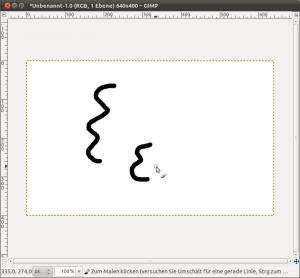
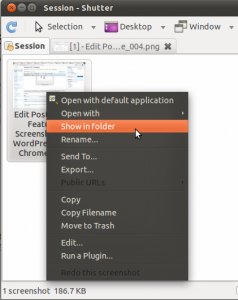


Thanks! 😀
First of all I want to say thanks for a good program! In your program there is one small inconvenience. Necessary to make automatic execution of the modules after shooting. For example, I make a lot of pictures. On each image I want to put a watermark. At this point I should make a lot of movement to put a watermark on the image. I want the watermark is added automatically. I want to watermark text was preserved.
I will advertise your program on my portals.
I am glad you like Shutter. Both functionalities are already on the agenda, but I can’t promise anything.
Thanks for your efforts, I couldn’t imagine to live without Shutter anymore! 🙂
Awesome app!
Hi,
we use Shutter a lot. It’s nice application with an adequate set of features but it bugs quite a lot.
It often freeze at OSD level.
How could we help debugging it ?
You should file any misbehavior as a new bug: https://bugs.launchpad.net/shutter/+filebug
Please describe what’s happening and how to reproduce the bug. Don’t forget to mention your distribution (e.g. ubuntu, fedora), desktop environment (e.g. KDE, Gnome) and the version of Shutter you are using. Thanks.