Shutter 0.80 released – great stuff inside
Great things come to those who wait. Shutter 0.80 brings a host of new and important features, existing plugins, bugfixes and translation updates.
Undo / Redo support in the editor
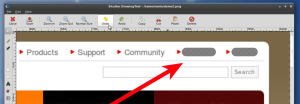 Shutters screenshot editor now features undo capability – making it much more forgiving against accidents, and allowing for easier experimentation. This also makes it a rather complete screenshot-oriented image editor, and as far as we know, the first of its kind on Linux
Shutters screenshot editor now features undo capability – making it much more forgiving against accidents, and allowing for easier experimentation. This also makes it a rather complete screenshot-oriented image editor, and as far as we know, the first of its kind on Linux ![]()
New tools in the editor
The editor also received several useful tools – arrow shape, highlighter, numbered tags, crop tool, and a resizable canvas.
The arrow is a tool of it’s own now – previously it was an image, which wasn’t convenient to access frequently and had some complications when using. Now it’s available on the left toolbar, and functions similarly to the line too.
The highlighter tool, as it’s name implies, is useful for highlighting. While a pencil tool with a large line width, some transparency and a yellow color does the same job, it was inconvenient to switch the color setup from the standard to the ‘highlighting’ mode and back. Now the highlighter is a tool of it’s own, with a nice cursor, making it easier and faster to highlight. Big thanks to Richard Querin of the Inkscape Screencasters fame for providing us with the nice highlighter icon.
Numbered tags – ah, what Shutter was made originally for – aiding in documentation process. Numbered tags stamp a number (that’s auto-incremented each time you use it) on the screenshot, allowing you to clearly detail the steps needed to take in a graphical interface.
Crop tool allows you to crop your screenshot ala advanced selection tool for screen capture. You draw a box of the area you’d like to leave, crop, and everything outside of the box is removed with the canvas auto-sized to the new dimensions.
The canvas is now resizable – allowing you to extend it’s dimensions beyond the original screenshot resolution for more stuff, or sizing it down for less stuff. Do as you please! You are the king/queen.
Besides that, the editor also received various improvements like a built-in fullscreen mode and an option to clear all the objects you’ve added. The ability open your recently used files has been added to the main window as well.
New plugins
That’s right! Now you’ve got more neat effects to apply to your screenshots.
Watermark – quite a common function. Add your copyrights, location, project website on your screenshot – now without complex pixel manipulation and within Shutter.
Reflection – applies a fading reflection at the bottom of the image, giving it a stylish look.
Distortion adds the “fish eye” effect by bulging out the middle of the image.
3d rotate – allows you to rotate the image on all three (x, y, z) axis in 3d. Add a new depth to your screenshots!
As with everything else, bugs were fixed and we’re already planning for the next version, 0.85. We hope you enjoy this release!
Detailed changelog is available here.
14 Comments
Trackbacks/Pingbacks
- Shutter 0.80 正式发布:功能大量增强 - [...] 官方网址:/2009/07/shutter-0-80-released-great-stuff-inside/(责任编辑:A6) Post a Comment [...]

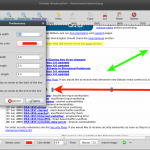
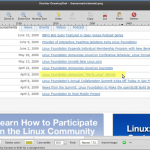
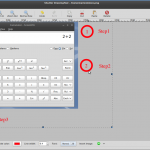
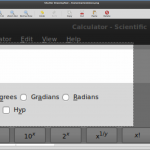

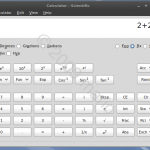


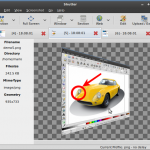


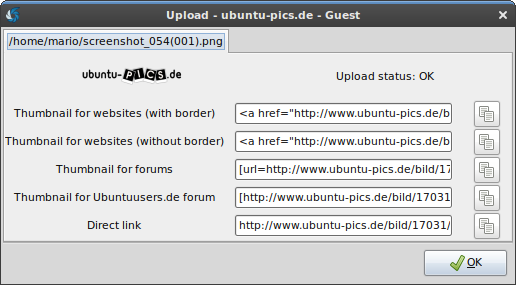


This is capture tool is awesome!
Big thanks to You, guys!
@bob smith
Snarky attitude, lack of demand and need. I’m sure I can name a window capture app that doesn’t have this, and there have been only 2-3 requests for it in Shutter.
What’s taking so long? More useful things that are done in free time. This’ll definitely be added, but your comment obviously didn’t speed that up any. Not sure of what effect were you trying to achieve there.
Sorry, but this program is of very little use. There is no way to auto-scroll with this application (capture the portion of the screen that’s not visible). That specific feature is basic to a screen capture utility. An application without it is virtually useless. All Windows screen capture utilities have had that function for years. Even the tiny Firefox extension, Screengrab!, has that function. Yet there is not a single screen capture utility for Linux that can do this. What’s taking so long? This should be priority number one.
Amazing work you guys!
Great work guys! I really like your tool. It’s the best solution, I believe, for making screenshots!
thanks for that find. shutter is in ubuntu karmic, so we dont need to install the icon for that. I’ll file a report
Sorry but the package for karmic isn’t good :
it try to remplace the file “/usr/share/app-install/icons/shutter.svg” who is also in : “app-install-data”
:/
This is an amazing piece of software. My congratulations for all your hard work.
Using a normal screenshot application I didn’t use much, but with Shutter I have been emailing and saving screenshots regularly for various reasons. Something that was not much use to me, now thanks to your hard work, is now useful.
I have subscribed to the PPA and this latest update is excellent. Again, well done.
Can you please push for this to be made default in Ubuntu.
I love the Shutter 0.80!
It’s so powerful!
Thanks for your great work!
Kick ass !
I love Shutter !
The use of native icons is something pretty cool.
And I LOVE the fact that I don’t need to re-select the censor tool after each use of it !
Amazing job. I love it.